Loading
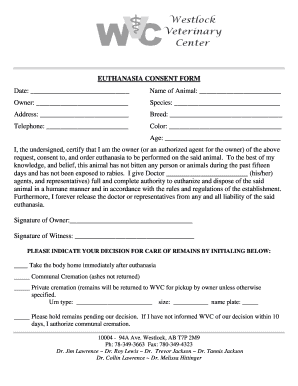
Get Westlock Veterinary Center Euthanasia Consent Form
How it works
-
Open form follow the instructions
-
Easily sign the form with your finger
-
Send filled & signed form or save
How to fill out the Westlock Veterinary Center Euthanasia Consent Form online
Filling out the Westlock Veterinary Center Euthanasia Consent Form online is a straightforward process that ensures you provide the necessary consent for your pet's euthanasia. This guide will walk you through each step to help you complete the form accurately and respectfully.
Follow the steps to complete the consent form with ease.
- Click the ‘Get Form’ button to access the euthanasia consent form and open it in your preferred document editor.
- Fill in the date of the form. This is the date when you are completing the consent form.
- Enter the name of your animal in the designated field. Make sure to spell it correctly as this identifies the pet in question.
- Provide your name in the 'Owner' section to confirm that you are the legal owner or an authorized agent for the owner of the animal.
- Select the species of your animal from the options available. This information helps staff understand the type of animal requiring euthanasia.
- Input your address accurately. This ensures that all correspondence related to the euthanasia process can be conducted smoothly.
- Specify the breed of your animal to aid in identification and treatment considerations.
- Provide your telephone number, ensuring that you can be reached for any follow-up or necessary conversations related to the process.
- Indicate the color of your animal. This further assists in its identification.
- Enter the age of your animal in the appropriate field, as this may influence medical decisions.
- Read the consent statement carefully. Confirm that your animal has not bitten anyone within the last fifteen days and has not been exposed to rabies.
- Fill in the name of the veterinarian who will perform the procedure in the consent section.
- Sign the form to indicate your consent as the owner. If applicable, have a witness sign the form as well.
- Decide the care of the animal's remains by initialing next to your chosen option. Options include taking the body home, communal cremation, private cremation, or holding the remains for a decision later.
- If opting for private cremation, complete the specific details related to the urn type, size, and nameplate if desired.
- Review the entire form for accuracy before submission. Make sure all fields are filled out correctly and to your satisfaction.
- Once completed, save changes, download, print, or share the form as needed.
Complete your euthanasia consent form online today to ensure a smooth and respectful process for your pet.
Yes, making an appointment is essential when deciding to euthanize your pet. This ensures that all preparations are made for a compassionate experience. When you contact Westlock Veterinary Center, be sure to ask about the Westlock Veterinary Center Euthanasia Consent Form; they will guide you through the necessary steps to set an appointment.
Industry-leading security and compliance
US Legal Forms protects your data by complying with industry-specific security standards.
-
In businnes since 199725+ years providing professional legal documents.
-
Accredited businessGuarantees that a business meets BBB accreditation standards in the US and Canada.
-
Secured by BraintreeValidated Level 1 PCI DSS compliant payment gateway that accepts most major credit and debit card brands from across the globe.


