Loading
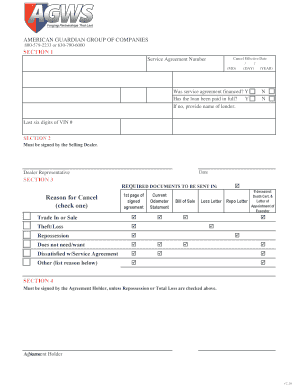
Get Agws Cancellation Request
How it works
-
Open form follow the instructions
-
Easily sign the form with your finger
-
Send filled & signed form or save
How to fill out the AGWS Cancellation Request online
This guide provides step-by-step instructions for completing the AGWS Cancellation Request form online. It is designed to assist users in accurately filling out the form to ensure a smooth cancellation process.
Follow the steps to successfully complete the AGWS Cancellation Request.
- Click the ‘Get Form’ button to access the AGWS Cancellation Request form and open it in your document editor.
- In Section 1, enter the effective cancellation date by specifying the month, day, and year. Then, provide the service agreement number, the agreement holder’s name, current street address, dealer name, city, state, and zip code. Indicate whether the service agreement was financed by selecting 'Yes' or 'No'. If financed and not paid in full, state the name of the lender. Include the agreement holder’s current phone number, last six digits of the VIN, mileage at cancellation, and lender account number.
- Section 2 must be signed by the selling dealer. Ensure that the dealer representative reviews the information provided in Section 1 and confirms its accuracy by signing and dating this section.
- In Section 3, select the reason for cancellation by checking the appropriate box. You may choose options such as theft/loss, repossession, dissatisfaction with service agreement, or list another reason. Attach the required documents which include: the first page of the signed agreement, the current odometer statement, and the bill of sale. Additional documentation may be required depending on the selected reason for cancellation.
- Finally, in Section 4, the agreement holder must sign and date the request for cancellation, confirming that they understand the terms related to the cancellation and release the agreement administrator from liability. If the service agreement was financed and the loan is not paid in full, any applicable refunds will be sent to the lender.
- Ensure all sections are filled out completely, and all necessary signatures are included. Once completed, save any changes to the form, and prepare to submit the documents via email or fax to the American Guardian Group of Companies.
Complete your AGWS Cancellation Request online now for a seamless cancellation experience.
You can request cancellation by visiting our website or contacting our customer service team directly. Submit your AGWS Cancellation Request along with necessary information, such as contact details and warranty specifics. This helps ensure that your cancellation is processed promptly and accurately.
Industry-leading security and compliance
US Legal Forms protects your data by complying with industry-specific security standards.
-
In businnes since 199725+ years providing professional legal documents.
-
Accredited businessGuarantees that a business meets BBB accreditation standards in the US and Canada.
-
Secured by BraintreeValidated Level 1 PCI DSS compliant payment gateway that accepts most major credit and debit card brands from across the globe.


