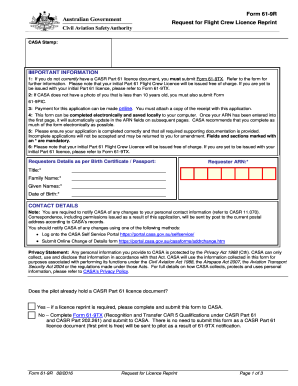
Get Au 61-9r 2016-2026
How it works
-
Open form follow the instructions
-
Easily sign the form with your finger
-
Send filled & signed form or save
How to fill out the AU 61-9R online
The AU 61-9R is the request form for a flight crew licence reprint issued by the Civil Aviation Safety Authority (CASA). This guide will help you navigate the form easily and accurately to ensure a smooth application process.
Follow the steps to complete the AU 61-9R online.
- Click the ‘Get Form’ button to obtain the AU 61-9R form and access it in your browser.
- Fill out the requester’s details according to your birth certificate or passport, including your title, family name, given names, date of birth, and requester ARN. Ensure all fields marked with an asterisk (*) are complete.
- Provide your contact details as CASA requires you to notify them of any changes to your personal information. This includes ensuring the postal address is accurate for correspondence.
- Indicate whether you currently hold a CASR Part 61 licence document by selecting 'Yes' or 'No.' If you select 'No,' you need to complete Form 61-9TX instead.
- In Section A, declare your request for a reprint by writing your full name and providing your signature and the date.
- In Section B, choose the type of licence you are requesting a reprint for by ticking the appropriate box.
- In Section C, indicate the reason for the reprint by marking the relevant box, such as 'Lost', 'Stolen', or 'Damaged'.
- Fill out the payment authorization section with the required payment details, including the amount and method of payment. Attach a copy of your payment receipt.
- Review the entire application form for completeness, ensuring that all mandatory fields are filled and any required documents are attached.
- Save the completed form to your computer. You may then download, print, or share the application as necessary.
Complete your AU 61-9R application online today for a streamlined experience.
The main difference between Part 61 and 141 certified flight instructors lies in the structure of their training programs. Part 61 is more flexible, allowing instructors to tailor lessons to the student’s needs, whereas Part 141 has a more structured approach aligned with a syllabus. This distinction is important when considering AU 61-9R, as it focuses on the comprehensive skills necessary for effective flight instruction. Understanding these differences can help aspiring CFIs choose the right path for their careers.
Industry-leading security and compliance
-
In businnes since 199725+ years providing professional legal documents.
-
Accredited businessGuarantees that a business meets BBB accreditation standards in the US and Canada.
-
Secured by BraintreeValidated Level 1 PCI DSS compliant payment gateway that accepts most major credit and debit card brands from across the globe.


