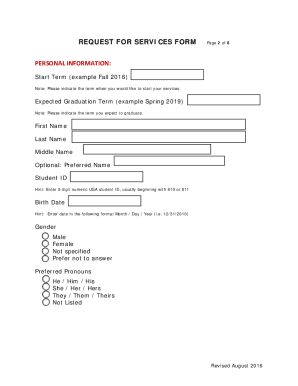
Get University Of Georgia Disability Resource Center Request For Services Form 2016-2025
How it works
-
Open form follow the instructions
-
Easily sign the form with your finger
-
Send filled & signed form or save
How to fill out the University of Georgia Disability Resource Center Request for Services Form online
This guide provides a clear and supportive approach to completing the University of Georgia Disability Resource Center Request for Services Form online. It includes step-by-step instructions to help ensure that users understand each section and fill out the form accurately.
Follow the steps to successfully complete the Request for Services Form.
- Click the ‘Get Form’ button to access the request form. Open the form in your preferred online editor to begin filling it out.
- Provide your personal information. This includes your start term, expected graduation term, first name, last name, middle name, and optional preferred name. Also, include your student ID, birth date, gender, and preferred pronouns.
- Enter your contact information. Fill in your cell phone number, landline phone number, and email address.
- Indicate your local and permanent address. If your permanent address is the same as your local address, you can select that option.
- Select your degree program and any affiliations that apply to you, such as athletics or veteran status.
- Answer the questions regarding your current UGA status, major, disability diagnosis, date of diagnosis, and current medications, if applicable. Provide details on how your disability impacts your academic experience.
- List any academic accommodations you used in previous educational settings and the accommodations you are requesting at UGA.
- Provide information regarding your housing situation and if you require any specific housing accommodations.
- If applicable, mention any auxiliary aids or assistive technology you anticipate using while enrolled at UGA.
- Indicate if you need assistance with transportation or parking, and check any additional accommodations that may apply to you.
- Review your answers for accuracy, and ensure that you have answered all required questions. If needed, attach additional documentation.
- Submit the form by confirming your signatures and the date. Ensure that you plan to send your disability documentation as per the given instructions.
- Once completed, save your changes, download, print, or share the form as needed to ensure it is submitted correctly.
Complete your Request for Services Form online today to ensure you receive the accommodations you need at the University of Georgia.
The access and accommodations number for Georgia State University (GSU) is typically found on their official website or by contacting their Disability Services office directly. If you are looking for specific support services, consider reaching out for accurate information. Having the right contacts ensures you can effectively manage your accommodation needs at GSU.
Industry-leading security and compliance
-
In businnes since 199725+ years providing professional legal documents.
-
Accredited businessGuarantees that a business meets BBB accreditation standards in the US and Canada.
-
Secured by BraintreeValidated Level 1 PCI DSS compliant payment gateway that accepts most major credit and debit card brands from across the globe.


