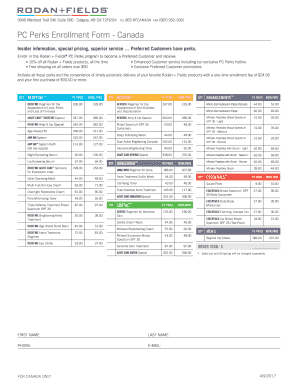
Get Rodan + Fields Pc Perks Enrollment Form - Canada 2017-2025
How it works
-
Open form follow the instructions
-
Easily sign the form with your finger
-
Send filled & signed form or save
How to fill out the Rodan + Fields PC Perks Enrollment Form - Canada online
Enrolling in the Rodan + Fields PC Perks program provides users with exclusive benefits and discounts. This guide offers a detailed walkthrough on filling out the PC Perks Enrollment Form for Canada, ensuring a smooth online submission process.
Follow the steps to complete the PC Perks Enrollment Form.
- Press the ‘Get Form’ button to access and open the Rodan + Fields PC Perks Enrollment Form for Canada in your browser.
- Begin filling out the form by entering your personal information in the designated fields. This includes your first name, last name, phone number, email address, and mailing address, including street, city, province, and postal code.
- Locate the field for Sponsor Name and enter the name of the person sponsoring your enrollment, along with their Sponsor ID number if available.
- Provide your credit card information for the initial enrollment fee. Select your card type (Visa, Mastercard, or American Express) and fill in the required card details, including the credit card number, name on the card, expiration date, and security code.
- Acknowledge the terms and conditions by checking the box confirming that you have read and accept them. This step is crucial as it authorizes Rodan + Fields to process the required charges.
- Sign the form to confirm your enrollment and date your signature. Ensure all required fields are completed before final submission.
- Once all sections are thoroughly filled out and double-checked for accuracy, save your changes, and choose the option to download, print, or share the completed form.
Start your enrollment process and take advantage of exclusive benefits by filling out the PC Perks Enrollment Form online today.
The class action lawsuit against Rodan and Fields centers around claims related to product effectiveness and marketing practices. This issue has brought attention to the brand, prompting discussions about transparency and consumer trust. It’s advisable to stay informed about any developments, particularly if you are considering the Rodan + Fields PC Perks Enrollment Form - Canada. Being informed ensures you make educated decisions regarding your skincare investments.
Industry-leading security and compliance
-
In businnes since 199725+ years providing professional legal documents.
-
Accredited businessGuarantees that a business meets BBB accreditation standards in the US and Canada.
-
Secured by BraintreeValidated Level 1 PCI DSS compliant payment gateway that accepts most major credit and debit card brands from across the globe.


