Loading
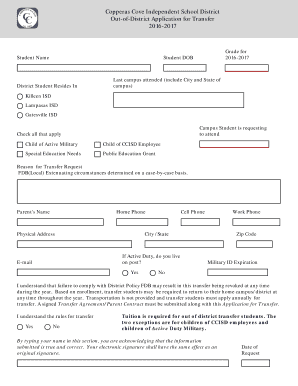
Get Tx Copperas Cove Isd Out-of-district Application For Transfer 2016-2025
How it works
-
Open form follow the instructions
-
Easily sign the form with your finger
-
Send filled & signed form or save
How to fill out the TX Copperas Cove ISD Out-of-District Application for Transfer online
Filling out the TX Copperas Cove ISD Out-of-District Application for Transfer online can seem daunting, but with the right guidance, you can complete it easily and accurately. This guide will provide clear instructions to ensure your application process is smooth and efficient.
Follow the steps to successfully complete the application form.
- To access the form, locate and press the ‘Get Form’ button to download and open the document in the editor.
- Begin filling in the student’s name and select the grade for the 2016-2017 school year. Additionally, include the date of birth for the student in the designated field.
- Identify the school district where the student currently resides and indicate the last campus attended, including the city and state for accurate records.
- Select the campus the student is requesting to attend by checking the appropriate box next to your chosen option.
- Indicate any applicable designations by checking all relevant boxes for categories such as ‘Child of Active Military,’ ‘Child of CCISD Employee,’ ‘Special Education Needs,’ or ‘Public Education Grant.’
- Complete the reason for the transfer request, referencing relevant extenuating circumstances as outlined by district policy.
- Fill in parent or guardian details, including name, home phone, cell phone, e-mail, physical address, and work phone. Remember to specify the city, state, and zip code.
- If the parent or guardian is active duty military, indicate if they reside on post by choosing ‘Yes’ or ‘No.’
- Acknowledge understanding of district policies by selecting ‘Yes’ or ‘No’ regarding compliance. Note that tuition information should be understood as outlined.
- By typing your name in the designated area, you are electronically signing the application. Ensure that the information provided is true and correct.
- Lastly, input the date of the transfer request before submitting the form. Make sure to review all entries for accuracy.
- Once completed, save your changes. You may also choose to download, print, or share the form as needed.
Complete your TX Copperas Cove ISD Out-of-District Application for Transfer online today to ensure a smooth application process.
To request a school transfer, start by checking the district policies regarding transfers, specifically the TX Copperas Cove ISD Out-of-District Application for Transfer. Then, prepare your request letter outlining your reasons for the transfer. Finally, submit your application and ensure you follow up for a timely response.
Industry-leading security and compliance
US Legal Forms protects your data by complying with industry-specific security standards.
-
In businnes since 199725+ years providing professional legal documents.
-
Accredited businessGuarantees that a business meets BBB accreditation standards in the US and Canada.
-
Secured by BraintreeValidated Level 1 PCI DSS compliant payment gateway that accepts most major credit and debit card brands from across the globe.


