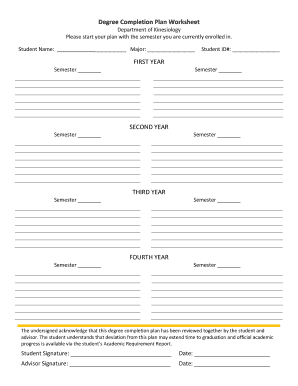
Get Towson University Degree Completion Plan Worksheet
How it works
-
Open form follow the instructions
-
Easily sign the form with your finger
-
Send filled & signed form or save
Tips on how to fill out, edit and sign Towson University Degree Completion Plan Worksheet online
How to fill out and sign Towson University Degree Completion Plan Worksheet online?
Get your online template and fill it in using progressive features. Enjoy smart fillable fields and interactivity. Follow the simple instructions below:
Are you still in search of a swift and user-friendly instrument to complete the Towson University Degree Completion Plan Worksheet at an affordable price?
Our solution will offer you an extensive collection of templates accessible for completion online. It only takes a few moments.
Completing the Towson University Degree Completion Plan Worksheet doesn't have to be difficult anymore. From now on, simply handle it from your home or office directly from your mobile or desktop.
- Select the example you require from the library of authorized templates.
- Access the template using our web-based editing tool.
- Review the instructions to understand what information you need to provide.
- Click on the fillable sections and enter the requested information.
- Add the date and place your electronic signature once you have filled in all the sections.
- Verify the finished document for typos and other mistakes. If you need to adjust anything, the online editing tool and its comprehensive array of tools are available to assist you.
- Download the finalized document to your device by clicking Done.
- Send the electronic form to the designated recipient.
How to Alter Get Towson University Degree Completion Plan Worksheet: Tailor Forms Online
Completing documentation is effortless with intelligent online solutions. Eliminate paperwork with conveniently downloadable Get Towson University Degree Completion Plan Worksheet templates that you can modify online and print.
Drafting documents and forms should be more accessible, whether it's a daily part of one's job or sporadic tasks. When an individual needs to submit a Get Towson University Degree Completion Plan Worksheet, learning the laws and guidelines on how to accurately fill out a form and what details it should comprise can require significant time and effort. However, if you access the right Get Towson University Degree Completion Plan Worksheet template, finalizing a document will cease to be daunting with an efficient editor available.
Explore a broader range of functionalities you can integrate into your document workflow. There's no requirement to print, fill in, and annotate forms manually. With an intuitive editing platform, all necessary document processing capabilities will always be within reach. To enhance your workflow with Get Towson University Degree Completion Plan Worksheet forms, locate the template in the library, click on it, and discover a more straightforward method to complete it.
It's also straightforward to include custom graphic elements in the form. Use the Arrow, Line, and Draw tools to modify the document. The more tools you master, the easier it is to work with Get Towson University Degree Completion Plan Worksheet. Explore the solution that offers everything necessary to locate and modify forms within a single browser tab and put aside manual paperwork.
- If you wish to insert text in a specific area of the form or add a text field, utilize the Text and Text Field tools to expand the text in the form as much as necessary.
- Use the Highlight tool to emphasize the key sections of the form.
- If you need to conceal or remove certain text portions, employ the Blackout or Erase tools.
- Personalize the form by incorporating default visual elements. Use the Circle, Check, and Cross tools to add these features to the forms, if needed.
- For additional notes, utilize the Sticky Note tool and place as many notes on the forms page as required.
- If the form requires your initials or the date, the editor provides tools for this purpose as well.
You can opt for a limited number of credits on a pass or no pass basis at Towson University, often up to 15 credits in total. This option is an excellent way to maintain a solid GPA while exploring courses outside your main focus area. For precise limits and guidelines, please refer to your academic advisor or the Towson University Degree Completion Plan Worksheet.
Industry-leading security and compliance
-
In businnes since 199725+ years providing professional legal documents.
-
Accredited businessGuarantees that a business meets BBB accreditation standards in the US and Canada.
-
Secured by BraintreeValidated Level 1 PCI DSS compliant payment gateway that accepts most major credit and debit card brands from across the globe.


