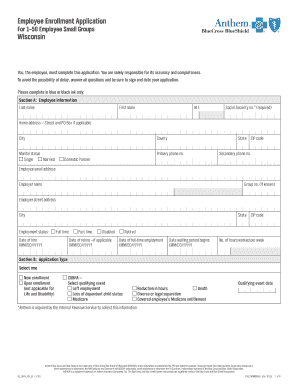
Get Wi Anthem Employee Enrollment Application For 1-50 Employee Small Groups 2016
How it works
-
Open form follow the instructions
-
Easily sign the form with your finger
-
Send filled & signed form or save
How to fill out the WI Anthem Employee Enrollment Application For 1-50 Employee Small Groups online
This guide provides step-by-step instructions for completing the WI Anthem Employee Enrollment Application specifically designed for small groups with 1 to 50 employees. It emphasizes the importance of accuracy and thoroughness in order to avoid delays in processing your application.
Follow the steps to fill out your application correctly.
- Click the 'Get Form' button to obtain the enrollment application and open it in your preferred form editor.
- Fill out Section A, which requires your personal information. Include your last name, first name, middle initial, Social Security number, and contact details such as your home address, primary and secondary phone numbers, and email address.
- Indicate your employment details, including your employer's name, group number (if applicable), job title, and employment status (full-time, part-time, disabled, retired). Be sure to include the date of hire and the number of hours you work weekly.
- Move to Section B and select the type of application you are submitting: 'New enrollment', 'Open enrollment', or 'COBRA' along with the qualifying event date.
- In Section C, specify the types of coverage desired, including medical, dental, and vision. Clearly indicate the network, product, and contract codes if applicable. Make any necessary selections for dependents.
- If applicable, complete Section D by providing coverage information for your dependents, including their personal details like names, birthdates, and Social Security numbers.
- For Section E, disclose any other group coverage you or your dependents may have, including Medicare information and relevant dates.
- In Section F, indicate any coverage you are opting not to take and provide the reason for declining each type of coverage.
- Review Section G, which outlines the terms, conditions, and authorizations. Carefully read and sign to confirm your understanding and agreement.
- Once all sections are completed, you can save changes, download the document, print, or share it as needed.
Complete your application online today to ensure timely processing of your employee enrollment.
Get form
For employer services, you can reach Anthem at their dedicated support line, which can typically be found on their official website. This number allows you to get assistance with your questions about the WI Anthem Employee Enrollment Application For 1-50 Employee Small Groups or any specific inquiries regarding plan options. Connecting with them ensures you receive accurate and prompt service.
Get This Form Now!
Industry-leading security and compliance
-
In businnes since 199725+ years providing professional legal documents.
-
Accredited businessGuarantees that a business meets BBB accreditation standards in the US and Canada.
-
Secured by BraintreeValidated Level 1 PCI DSS compliant payment gateway that accepts most major credit and debit card brands from across the globe.


