Loading
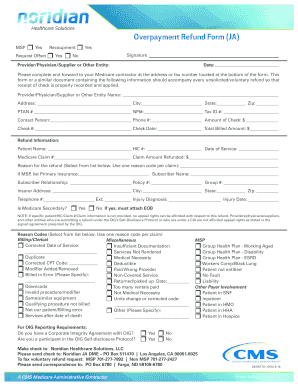
Get Noridian Overpayment Refund Form (ja)
How it works
-
Open form follow the instructions
-
Easily sign the form with your finger
-
Send filled & signed form or save
How to fill out the Noridian Overpayment Refund Form (JA) online
Filling out the Noridian Overpayment Refund Form (JA) online is an important step for users who need to request a refund from Medicare. This guide provides clear, step-by-step instructions to help users complete the form accurately and efficiently.
Follow the steps to complete the form online.
- Use the ‘Get Form’ button to download the Noridian Overpayment Refund Form (JA) and open it in your preferred digital form editor.
- Begin by filling out the ‘Provider/Physician/Supplier or Other Entity’ section with your full name or business name.
- Enter your address, including city, state, and zip code, followed by your PTAN number, NPI number, and Tax ID number.
- Identify a contact person for this refund request and provide their phone number.
- Specify the amount of the check you are refunding, along with the check number and check date.
- Fill in the total billed amount related to the refund.
- Provide patient information, including their name, HIC number, date of service, Medicare claim number, and the amount being refunded.
- Select the appropriate reason for the refund from the provided list and include only one reason code per claim.
- If applicable, provide details about primary insurance, including the subscriber name, relationship, policy number, group number, and insurer address.
- Indicate whether Medicare is the secondary payer and attach the Explanation of Benefits (EOB) if applicable.
- Complete any additional required sections, such as OIG reporting requirements.
- Finally, review all the information entered for accuracy, then save your changes, and download or print the completed form to send it to your Medicare contractor.
Complete your Noridian Overpayment Refund Form (JA) online today to ensure your refund is processed smoothly.
When writing a letter to request a refund for overpayment, you should start by clearly stating your intention. Include necessary details like your account information and the overpayment amount. Additionally, refer to the Noridian Overpayment Refund Form (JA) as part of your process. This will ensure that your request is considered formally and expediently.
Industry-leading security and compliance
US Legal Forms protects your data by complying with industry-specific security standards.
-
In businnes since 199725+ years providing professional legal documents.
-
Accredited businessGuarantees that a business meets BBB accreditation standards in the US and Canada.
-
Secured by BraintreeValidated Level 1 PCI DSS compliant payment gateway that accepts most major credit and debit card brands from across the globe.


