Loading
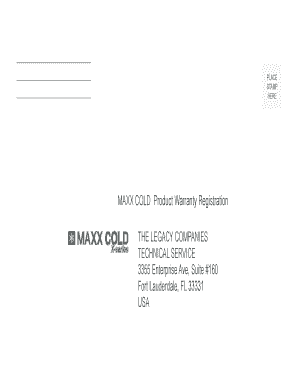
Get Maxx Cold Product Registration Card
How it works
-
Open form follow the instructions
-
Easily sign the form with your finger
-
Send filled & signed form or save
How to fill out the Maxx Cold Product Registration Card online
Filling out the Maxx Cold Product Registration Card online is an essential step in securing your warranty coverage. This guide provides clear, step-by-step instructions to help you complete the registration process efficiently.
Follow the steps to fill out the registration card correctly.
- Click the 'Get Form' button to access the Maxx Cold Product Registration Card. Open the form in your chosen online editor.
- Begin by entering the serial number of your product in the designated field. Ensure the number is accurate to avoid any issues with your registration.
- Input the model number of your product. This information helps to identify the specific product you have purchased.
- Provide your first and last name in the appropriate fields. This identifies you as the purchaser and will assist in the warranty claim process.
- Enter the UPC code found on your product packaging. This code is important for warranty verification.
- Fill in your telephone number to ensure the company can reach you if necessary.
- If applicable, enter your business name in the corresponding field. This is important if the purchase was made for business purposes.
- Add your email address to facilitate communication regarding your registration and warranty coverage.
- Provide your full business address, including street, city, state, and zip code.
- Indicate the authorized MAXX COLD dealer from whom you purchased the product by filling in the dealer's name and address.
- Specify the purchase date by selecting the month, day, and year from the provided fields.
- Once all fields are filled out accurately, you may save the changes, download a copy, print, or share the completed registration card.
Complete your Maxx Cold Product Registration Card online today for warranty coverage.
Get form
Experience a faster way to fill out and sign forms on the web. Access the most extensive library of templates available.
Typically, failing to register your appliance with the Maxx Cold Product Registration Card can lead to limitations in warranty coverage. While your warranty may still be valid, unregistered products often face restrictions when it comes to claims and support. Therefore, it's wise to register to ensure you receive full benefits from the warranty.
Get This Form Now!
Use professional pre-built templates to fill in and sign documents online faster. Get access to thousands of forms.
Industry-leading security and compliance
US Legal Forms protects your data by complying with industry-specific security standards.
-
In businnes since 199725+ years providing professional legal documents.
-
Accredited businessGuarantees that a business meets BBB accreditation standards in the US and Canada.
-
Secured by BraintreeValidated Level 1 PCI DSS compliant payment gateway that accepts most major credit and debit card brands from across the globe.


