Loading
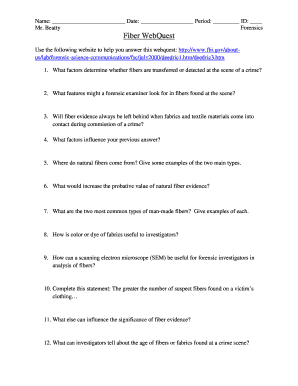
Get Fiber Webques
How it works
-
Open form follow the instructions
-
Easily sign the form with your finger
-
Send filled & signed form or save
How to fill out the Fiber WebQues online
Filling out the Fiber WebQues online is a straightforward process that allows users to engage with essential forensic concepts. This guide provides a step-by-step approach to assist users in completing the form accurately and efficiently.
Follow the steps to successfully complete the Fiber WebQues online
- Click the ‘Get Form’ button to access the Fiber WebQues and open it in the provided editor.
- Locate the first section of the form which includes personal identification fields such as name, date, period, and ID. Enter the required information accurately.
- Proceed to Answer Questions 1 to 12. Read each question carefully and input your responses based on the material provided at the reference link. Ensure that your answers reflect your understanding of forensic fiber analysis.
- Continue with Questions 13 to 23, addressing the inquiries related to fiber source determination, transfer types, and fiber significance. Use the relevant forensic knowledge to support your responses.
- After completing all sections, review your answers for clarity and completeness. Make any necessary revisions to enhance the accuracy of your submissions.
- Once satisfied with the filled form, you can choose to save changes, download a copy for your records, print it for submission, or share it as required.
Complete your Fiber WebQues online today to enhance your understanding of forensic fiber analysis.
To collect fiber evidence, carefully select an appropriate method based on the scene. For example, you may use tape to lift fibers from clothing or surfaces, ensuring minimal loss. Once collected, it’s essential to store fibers properly for analysis, which can be greatly enhanced with the capabilities of Fiber WebQues.
Industry-leading security and compliance
US Legal Forms protects your data by complying with industry-specific security standards.
-
In businnes since 199725+ years providing professional legal documents.
-
Accredited businessGuarantees that a business meets BBB accreditation standards in the US and Canada.
-
Secured by BraintreeValidated Level 1 PCI DSS compliant payment gateway that accepts most major credit and debit card brands from across the globe.


