Loading
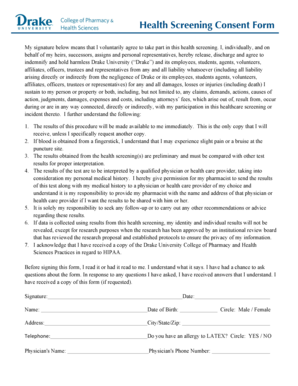
Get Drake University Health Screening Consent Form
How it works
-
Open form follow the instructions
-
Easily sign the form with your finger
-
Send filled & signed form or save
How to fill out the Drake University Health Screening Consent Form online
Filling out the Drake University Health Screening Consent Form is an important step in ensuring your health and wellbeing. This guide provides clear instructions on how to complete the form online, ensuring a smooth and efficient process.
Follow the steps to complete the form successfully.
- Press the ‘Get Form’ button to access the health screening consent form and open it in the editable format.
- Review the introductory information on the form, which outlines your voluntary participation in the health screening and includes an important release of liability. It’s crucial to understand this section fully before proceeding.
- Fill in your personal information, including your name, date of birth, address, city, state, and zip code. Ensure that all details are accurate.
- Provide the name and phone number of your physician. This is important for sharing your health screening results with your chosen healthcare provider.
- Indicate your gender by circling 'Male' or 'Female' as appropriate. This section is optional but may be relevant for your health records.
- Assess whether you have an allergy to latex by circling 'YES' or 'NO.' This information is vital for your safety during the screening process.
- Review the remaining points regarding the health screening, including the interpretation of results and data privacy assurances before signing the form.
- Once you have thoroughly reviewed the form and are comfortable with its content, sign and date the form at the designated spots.
- After completing the form, save your changes, and choose whether to download, print, or share the completed health screening consent form.
Complete your health screening consent form online today for a streamlined experience.
Related links form
The five requirements of consent include competency, voluntary action, informed decision, specific consent to the treatment, and understanding the risks involved. It's essential that patients feel comfortable and informed before signing any documents. The Drake University Health Screening Consent Form addresses these requirements to help ensure a clear understanding of the health screening process.
Industry-leading security and compliance
US Legal Forms protects your data by complying with industry-specific security standards.
-
In businnes since 199725+ years providing professional legal documents.
-
Accredited businessGuarantees that a business meets BBB accreditation standards in the US and Canada.
-
Secured by BraintreeValidated Level 1 PCI DSS compliant payment gateway that accepts most major credit and debit card brands from across the globe.


