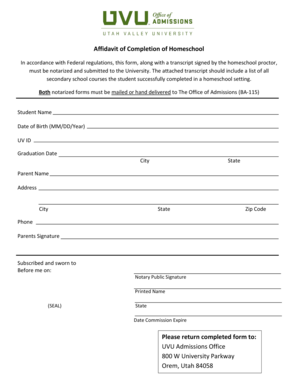
Get Uvu Affidavit Of Completion Of Homeschool
How it works
-
Open form follow the instructions
-
Easily sign the form with your finger
-
Send filled & signed form or save
How to fill out the UVU Affidavit of Completion of Homeschool online
Completing the UVU Affidavit of Completion of Homeschool is a vital step for users to ensure their homeschool journey is recognized by the University. This guide will walk you through each component of the form, providing clear and supportive instructions to help you effectively complete it online.
Follow the steps to fill out the affidavit accurately.
- Click the 'Get Form' button to obtain the affidavit form and open it in an online editor.
- Begin by entering the student's information. Fill out the 'Student Name,' 'Date of Birth' in MM/DD/Year format, 'UV ID,' and 'Graduation Date.' Make sure to provide accurate and complete details.
- Next, input the 'City,' 'State,' and 'Parent Name' fields. Ensure you type the correct address to avoid any submission issues.
- Complete the 'Address,' including 'City,' 'State,' and 'Zip Code.' Additionally, add the parent's contact number in the 'Phone' field.
- The form requires a signature from the parent. Be sure to sign the document where indicated under 'Parents Signature.'
- The form must be notarized. Locate the section labeled 'Subscribed and sworn to Before me on:' and have the notarization completed by a qualified Notary Public.
- Complete the notary section, which includes the Notary Public’s 'Signature,' 'Printed Name,' and 'Commission Expiration Date.' Remember to include the appropriate state seal if required.
- Finally, review the completed affidavit for accuracy. Save any changes made, and prepare to download, print, or share the form as needed before submission.
Start completing the required documents online today to ensure your homeschooling journey is officially recognized!
At UVU, a failing grade is identified as any grade below a D- (0.7 grade points). It's essential to strive for higher grades to meet program requirements, especially if you plan to transition from a UVU Affidavit of Completion of Homeschool into higher education. Focus on academic support services offered by the university to help improve your grades.
Industry-leading security and compliance
-
In businnes since 199725+ years providing professional legal documents.
-
Accredited businessGuarantees that a business meets BBB accreditation standards in the US and Canada.
-
Secured by BraintreeValidated Level 1 PCI DSS compliant payment gateway that accepts most major credit and debit card brands from across the globe.


