Loading
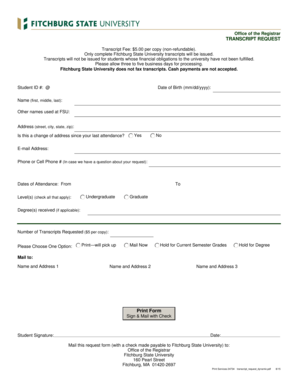
Get Fitchburg State University Transcript Request 2015-2025
How it works
-
Open form follow the instructions
-
Easily sign the form with your finger
-
Send filled & signed form or save
How to fill out the Fitchburg State University Transcript Request online
This guide provides comprehensive instructions on how to expertly fill out the Fitchburg State University Transcript Request form online, ensuring you provide all necessary information accurately.
Follow the steps to complete your transcript request efficiently:
- Click ‘Get Form’ button to obtain the form and open it in the editor.
- Enter your student ID number in the appropriate field.
- Fill in your date of birth using the format mm/dd/yyyy.
- Provide your full name as it appears on your records, including your first, middle, and last name.
- If applicable, enter any other names you have used at Fitchburg State University.
- Complete your current address with your street, city, state, and zip code.
- Indicate whether this is a change of address since your last attendance by selecting 'Yes' or 'No'.
- Input your email address to facilitate communication regarding your request.
- Provide a phone or cell phone number where you can be contacted for any inquiries about your request.
- Fill in the dates of your attendance, indicating the start and end dates.
- Select your level(s) of study by checking all applicable boxes (Undergraduate, Graduate).
- If applicable, list any degrees received.
- Specify the number of transcripts you are requesting, noting that there is a fee of $5 per copy.
- Choose your preferred delivery option (Print—will pick up, Mail now, Hold for current semester grades, Hold for degree).
- If you selected to mail your transcripts, provide the recipient's name and address in the designated fields.
- Add your signature to the form when completed.
- Date the form in the provided field.
- Make sure to follow the instructions to mail this request form with your payment to the Office of the Registrar.
- Review all entries for accuracy before submitting.
Complete your transcript request online efficiently today!
Filling out a transcript request form involves providing your personal information, such as your student ID, date of birth, and the address where the transcript should be sent. Follow the instructions on the form closely to ensure accuracy. It’s important to double-check your details to avoid delays. If you're unsure about any part of the process, using resources like US Legal Forms can make completion easier.
Industry-leading security and compliance
US Legal Forms protects your data by complying with industry-specific security standards.
-
In businnes since 199725+ years providing professional legal documents.
-
Accredited businessGuarantees that a business meets BBB accreditation standards in the US and Canada.
-
Secured by BraintreeValidated Level 1 PCI DSS compliant payment gateway that accepts most major credit and debit card brands from across the globe.


