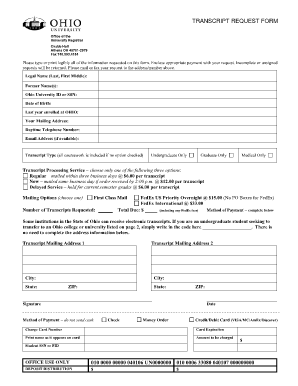
Get Osu Transcript Request Form
How it works
-
Open form follow the instructions
-
Easily sign the form with your finger
-
Send filled & signed form or save
Tips on how to fill out, edit and sign OSU Transcript Request Form online
How to fill out and sign OSU Transcript Request Form online?
Get your online template and fill it in using progressive features. Enjoy smart fillable fields and interactivity. Follow the simple instructions below:
Are you looking for a quick and efficient tool to complete the OSU Transcript Request Form at a budget-friendly cost?
Our service offers you a vast collection of forms that can be filled out online. It only takes a few moments.
Filling out the OSU Transcript Request Form no longer needs to be a hassle. Now you can handle it comfortably from home or the office directly from your mobile or computer.
- Select the form you need from the collection of legal forms.
- Access the form using the online editing tool.
- Follow the instructions to determine what information needs to be included.
- Click on the fillable sections and input the required information.
- Add the date and insert your electronic signature once all fields are completed.
- Review the form for typos and other errors. If you need to modify any information, the online editing tool along with its diverse features is available to assist you.
- Save the finalized document to your device by clicking Done.
- Send the digital document to the designated recipient.
How to modify Get OSU Transcript Request Form: tailor forms online
Put the right document modification tools at your disposal. Execute Get OSU Transcript Request Form with our reliable solution that includes editing and eSignature capability.
If you want to execute and sign the Get OSU Transcript Request Form online effortlessly, then our online cloud-based option is the best choice. We provide a comprehensive template-based collection of ready-to-use documents that you can modify and complete online. Furthermore, you do not need to print the document or utilize third-party solutions to make it fillable. All essential features will be at your disposal as soon as you access the file in the editor.
Let’s explore our online editing tools and their primary functions. The editor features an intuitive interface, so it won’t take long to learn how to operate it. We’ll examine three main sections that allow you to:
In addition to the functions noted above, you can secure your file with a password, insert a watermark, convert the document to the necessary format, and much more.
Our editor simplifies modifying and validating the Get OSU Transcript Request Form. It enables you to handle nearly everything related to document management. Additionally, we always prioritize that your experience working with documents is secure and complies with essential regulatory standards. All these aspects make using our tool even more enjoyable.
Obtain the Get OSU Transcript Request Form, make the required modifications and adjustments, and download it in the preferred file format. Give it a try today!
- Modify and annotate the template
- The top toolbar includes features that assist you in highlighting and blacking out text, eliminating images and image components (lines, arrows, checkmarks, etc.), signing, initialing, dating the form, and more.
- Arrange your documents
- Utilize the toolbar on the left if you wish to reorder the form and/or delete pages.
- Prepare them for distribution
- If you want to make the document fillable for others and share it, you can use the tools on the right to add various fillable fields, signatures and dates, text boxes, etc.
Filling out an official transcript request is straightforward. Use the OSU Transcript Request Form, entering complete and accurate personal information. Follow the instructions carefully, and include any necessary documentation or fees as required by OSU.
Industry-leading security and compliance
-
In businnes since 199725+ years providing professional legal documents.
-
Accredited businessGuarantees that a business meets BBB accreditation standards in the US and Canada.
-
Secured by BraintreeValidated Level 1 PCI DSS compliant payment gateway that accepts most major credit and debit card brands from across the globe.


