Loading
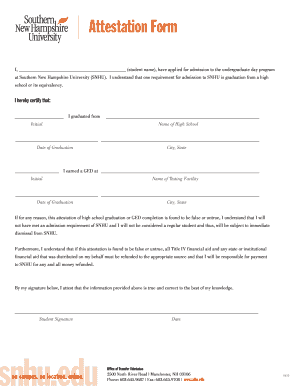
Get Attestation Form (pdf) - Southern New Hampshire University - Snhu
How it works
-
Open form follow the instructions
-
Easily sign the form with your finger
-
Send filled & signed form or save
How to use or fill out the Attestation Form (PDF) - Southern New Hampshire University - SNHU online
This guide will assist you in accurately completing the Attestation Form required for admission to Southern New Hampshire University. By following these structured steps, users will be able to fill out the form smoothly and ensure that all necessary information is provided.
Follow the steps to successfully complete the Attestation Form.
- Press the ‘Get Form’ button to access the Attestation Form and open it in your preferred editor.
- Begin by entering your full name in the designated field where it states 'I, ____________________________________________ (student name).
- In the section that confirms your graduation, check the box next to 'I graduated from' if applicable, and fill out the name of your high school along with the city and state.
- If you earned a GED instead, check the box provided and fill in the name of the testing facility, as well as the date of graduation and the corresponding city and state.
- Review the statement regarding the implications of providing false information. Ensure you understand the consequences of false attestation.
- Sign and date the form in the areas provided at the bottom. This attests that the information entered is correct to the best of your knowledge.
- Once all fields are filled, save your changes, and you may choose to download, print, or share the completed form as needed.
Complete your documents online and ensure a smooth admission process.
Yes, Southern New Hampshire University offers a mobile app to enhance student experience. This app provides easy access to course materials, grades, and important announcements. If you need to submit your Attestation Form (PDF) - Southern New Hampshire University - Snhu, you will also find options to do so conveniently through their app.
Industry-leading security and compliance
US Legal Forms protects your data by complying with industry-specific security standards.
-
In businnes since 199725+ years providing professional legal documents.
-
Accredited businessGuarantees that a business meets BBB accreditation standards in the US and Canada.
-
Secured by BraintreeValidated Level 1 PCI DSS compliant payment gateway that accepts most major credit and debit card brands from across the globe.


