Loading
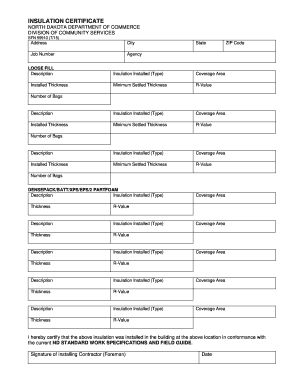
Get Insulation Certificate 2015-2026
How it works
-
Open form follow the instructions
-
Easily sign the form with your finger
-
Send filled & signed form or save
How to fill out the Insulation Certificate online
Filling out the Insulation Certificate online is a straightforward process that ensures proper documentation of insulation installation. This guide provides clear, step-by-step instructions to help you accurately complete the form, enabling compliance with industry standards.
Follow the steps to complete the Insulation Certificate online.
- Click ‘Get Form’ button to acquire the Insulation Certificate and open it for editing.
- Enter the address where the insulation was installed, ensuring to include the city, state, and ZIP code for accurate record-keeping.
- Fill in the job number and agency details as applicable, which helps in tracking and referencing the installation project.
- For each type of insulation installed, provide the description and specify the type, including categories like loose fill, dense pack, batt, XPS, EPS, or two-part foam.
- Indicate the coverage area for each insulation type, detailing the dimensions or scope of the installation.
- Provide the installed thickness, minimum settled thickness, and the R-value for each insulation description to comply with building standards.
- In the section for bags, accurately note the number of bags used for each insulation type installed.
- Finally, ensure to include the signature of the installing contractor, along with the date of installation, to validate the completion of the insulation work.
- Once all fields are filled out, you may save the form, download it for your records, or print and share it as necessary.
Complete your Insulation Certificate online today to ensure compliance and proper documentation.
Becoming an insulation worker involves gaining practical experience in the field. Start by seeking entry-level positions or internships that give you exposure to insulation installation. Consider enrolling in training courses and obtaining an Insulation Certificate, which will improve your skills and job prospects significantly.
Industry-leading security and compliance
US Legal Forms protects your data by complying with industry-specific security standards.
-
In businnes since 199725+ years providing professional legal documents.
-
Accredited businessGuarantees that a business meets BBB accreditation standards in the US and Canada.
-
Secured by BraintreeValidated Level 1 PCI DSS compliant payment gateway that accepts most major credit and debit card brands from across the globe.


