Loading
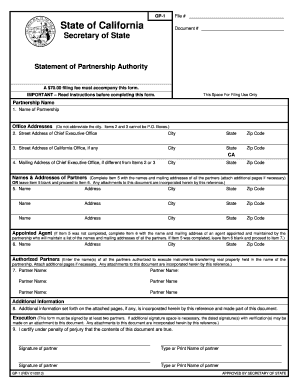
Get Authority Form Fill 2013
How it works
-
Open form follow the instructions
-
Easily sign the form with your finger
-
Send filled & signed form or save
How to fill out the Authority Form Fill online
Completing the Authority Form Fill is a crucial step for partnerships in California. This guide provides clear and supportive instructions on how to fill out the form efficiently and accurately.
Follow the steps to complete your Authority Form Fill online.
- Press the ‘Get Form’ button to access the Authority Form Fill online.
- In Item 1, enter the name of your partnership clearly, ensuring accuracy for effective identification.
- In Item 2, provide the complete street address of your chief executive office. Do not abbreviate the city, and avoid using a P.O. Box address.
- If applicable, fill out Item 3 with the street address of any California office. Again, do not use a P.O. Box address or abbreviate the city name.
- In Item 4, if the mailing address is different from Items 2 or 3, provide it here while ensuring that the city name is not abbreviated.
- For Item 5, list the names and mailing addresses of all partners. If you prefer to appoint an agent instead, leave this item blank and proceed to Item 6.
- In Item 6, if applicable, enter the name and mailing address of the agent appointed by the partnership to maintain the partners' information.
- In Item 7, enter the names of all partners authorized to execute documents related to transferring real property held in the partnership's name. Additional pages may be attached if necessary.
- Item 8 allows for any additional information related to the partnership to be included. Ensure that this information is consistent with legal requirements.
- Finally, in Item 9, ensure that at least two partners sign the form. If more signature space is necessary, use an attachment. The signatures must be properly dated.
- Once all sections are completed, save any changes made, then download, print, or share the Authority Form Fill as needed.
Begin filling out your Authority Form Fill online and ensure all required information is accurately provided.
Get form
Experience a faster way to fill out and sign forms on the web. Access the most extensive library of templates available.
Getting your own trucking authority can be highly beneficial for your business. It allows you to operate independently, set your rates, and choose your clients. By completing the Authority Form Fill, you gain control over your operations and potential profitability. Moreover, having your authority may enhance your business credibility, helping you attract more customers.
Get This Form Now!
Use professional pre-built templates to fill in and sign documents online faster. Get access to thousands of forms.
Industry-leading security and compliance
US Legal Forms protects your data by complying with industry-specific security standards.
-
In businnes since 199725+ years providing professional legal documents.
-
Accredited businessGuarantees that a business meets BBB accreditation standards in the US and Canada.
-
Secured by BraintreeValidated Level 1 PCI DSS compliant payment gateway that accepts most major credit and debit card brands from across the globe.


