Loading
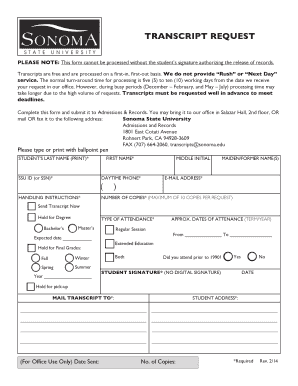
Get Sonoma State University Transcript Request 2014-2025
How it works
-
Open form follow the instructions
-
Easily sign the form with your finger
-
Send filled & signed form or save
How to fill out the Sonoma State University Transcript Request online
This guide provides a comprehensive overview of how to complete the Sonoma State University Transcript Request form online. By following the steps outlined below, users can efficiently fill out the necessary information to request their academic transcripts.
Follow the steps to complete your transcript request form effectively.
- Press the ‘Get Form’ button to access the transcript request form online and open it in your preferred editing tool.
- Begin by entering your last name in the designated field at the top of the form. This field is mandatory.
- Next, provide your SSU ID or Social Security Number (SSN) in the corresponding field, which is also required.
- Enter your first name and your middle initial, if applicable, to help verify your identity.
- Fill in your daytime phone number to allow the university to contact you if necessary, ensuring to include the area code.
- Specify handling instructions by selecting a preferred method for processing your request, such as immediate sending or holding for specific conditions.
- If you have any maiden or former names, include them in the designated field to assist in correctly locating your records.
- Provide your email address to receive confirmation or updates regarding your transcript request.
- Indicate the number of copies you wish to request, noting that the maximum allowed is ten copies.
- Select whether you want the transcript sent immediately or held for a degree or final grades, noting the relevant degree type and expected date.
- Specify your type of attendance—regular session, winter, spring, summer, or extended education—and fill in the approximate dates of attendance.
- Answer the question regarding attendance prior to 1990 by selecting yes or no.
- Ensure to include your student signature in the appropriate field, as a digital signature is not accepted.
- Date your request to indicate when it was completed.
- Finally, complete the mailing address where you would like the transcript sent and indicate if you would prefer to pick it up.
- Review all filled fields for accuracy. Once confirmed, you can save changes, download the form, print it, or share it as needed.
Complete your transcript request online today for a smooth and timely processing.
Filling out an official transcript request involves providing your basic personal information, such as your name, student ID, and years of attendance. Additionally, you must specify the recipient's address if necessary, and indicate how you prefer to receive your transcripts. This attention to detail will help streamline your Sonoma State University Transcript Request.
Industry-leading security and compliance
US Legal Forms protects your data by complying with industry-specific security standards.
-
In businnes since 199725+ years providing professional legal documents.
-
Accredited businessGuarantees that a business meets BBB accreditation standards in the US and Canada.
-
Secured by BraintreeValidated Level 1 PCI DSS compliant payment gateway that accepts most major credit and debit card brands from across the globe.


