Loading
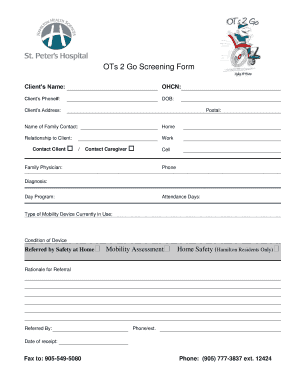
Get Ots 2 Go Screening Form - Hamilton Health Sciences
How it works
-
Open form follow the instructions
-
Easily sign the form with your finger
-
Send filled & signed form or save
How to fill out the OTs 2 Go Screening Form - Hamilton Health Sciences online
Filling out the OTs 2 Go Screening Form is an important step in accessing necessary services. This guide provides you with a clear, step-by-step approach to ensure you complete the form accurately and efficiently.
Follow the steps to fill out the screening form successfully.
- Press the ‘Get Form’ button to retrieve the OTs 2 Go Screening Form and open it for editing.
- Begin by entering the client’s name in the designated field. Ensure full names are used for clarity.
- Fill in the OHCN (Ontario Health Card Number) in the corresponding area to help identify the client.
- Provide the client's phone number, ensuring it includes the area code for accurate contact.
- Input the client's date of birth (DOB) in the specified format to maintain uniformity.
- In the next section, complete the client's address, including street number, name, and postal code.
- Enter the name of the family contact, which allows for communication if necessary.
- Select the relationship to the client from the options provided, marking either home or work contact.
- Indicate whether to contact the client or the caregiver by checking the appropriate box.
- Identify the family physician's name, ensuring this is the primary healthcare provider.
- Provide relevant phone numbers for the physician’s office, ensuring the contact details are complete.
- Record any diagnosis associated with the client in this field for thorough understanding.
- Specify the day program that the client is attending, if applicable.
- List the attendance days for the program, allowing proper scheduling.
- Detail the type of mobility device currently in use by the client.
- Describe the condition of the device to understand its functionality and any needed repairs.
- Note that the referral was made by Safety at Home, ensuring accurate processing.
- If applicable, complete the mobility assessment field for necessary evaluations.
- For Hamilton residents only, fill out the home safety section as indicated.
- Provide a rationale for the referral, giving context for the request.
- Enter the name of the person making the referral and their contact details.
- Document the date of receipt for tracking purposes.
- Finally, review all entries for accuracy before choosing to save changes, download, print, or share the completed form.
Complete the OTs 2 Go Screening Form online today for the necessary support you or your loved one may need.
Industry-leading security and compliance
US Legal Forms protects your data by complying with industry-specific security standards.
-
In businnes since 199725+ years providing professional legal documents.
-
Accredited businessGuarantees that a business meets BBB accreditation standards in the US and Canada.
-
Secured by BraintreeValidated Level 1 PCI DSS compliant payment gateway that accepts most major credit and debit card brands from across the globe.


