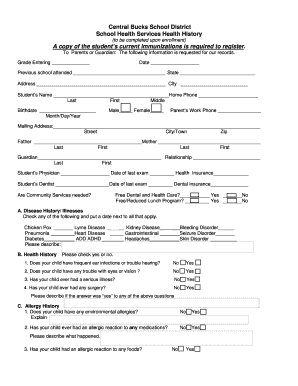
Get Cbsd Kindergarten And New Student Health History Form 2007-2025
How it works
-
Open form follow the instructions
-
Easily sign the form with your finger
-
Send filled & signed form or save
How to fill out the CBSD kindergarten and new student health history form online
Filling out the CBSD Kindergarten and New Student Health History Form online is an essential step in ensuring your child's health needs are documented appropriately. This guide offers a step-by-step approach to help you navigate each section of the form with ease.
Follow the steps to complete the form accurately and efficiently.
- Click the ‘Get Form’ button to access the form and open it for editing.
- Begin by entering the grade your child is entering, the date of completion, and the previous school attended, including the state.
- Fill out the student’s personal information, including their full name, home phone number, and birthdate.
- Indicate the child's gender by selecting the appropriate option.
- Provide the parent's or guardian's work phone, mailing address (including street, city/town, and zip code), and names of the child’s father, mother, and guardian, along with their relationships.
- Enter the names of the student’s physician and dentist along with the dates of their last examinations and any relevant health or dental insurance information.
- Answer the question regarding the need for community services by selecting 'Yes' or 'No' for free dental and health care and the free/reduced lunch program.
- In Section A (Disease History/Illnesses), check any applicable conditions and provide dates as necessary.
- In Section B (Health History), respond to the questions by checking 'Yes' or 'No,' and provide details for any 'Yes' responses.
- In Section C (Allergy History), indicate whether your child has environmental allergies, allergic reactions to medications, foods, or insect stings, as well as asthma details.
- In Section D (Medication History), indicate daily medications taken and describe their purposes.
- In Section E (Social History), report any family changes over the past year that might affect your child.
- In the Miscellaneous section, list any conditions that may limit your child's school activities and add any additional comments.
- Once you have completed the form, review all entries for accuracy, and save your changes. You may download, print, or share the form as needed.
Complete the CBSD Kindergarten and New Student Health History Form online today to ensure your child's health information is up to date.
The graduation rate for Central Bucks School District is impressively high, typically around 95%. This statistic reflects the district's dedication to student success and academic achievement. With programs designed to support every student, including resources like the CBSD Kindergarten And New Student Health History Form, the district continues to help students thrive from their earliest school years through graduation.
Industry-leading security and compliance
-
In businnes since 199725+ years providing professional legal documents.
-
Accredited businessGuarantees that a business meets BBB accreditation standards in the US and Canada.
-
Secured by BraintreeValidated Level 1 PCI DSS compliant payment gateway that accepts most major credit and debit card brands from across the globe.


