Loading
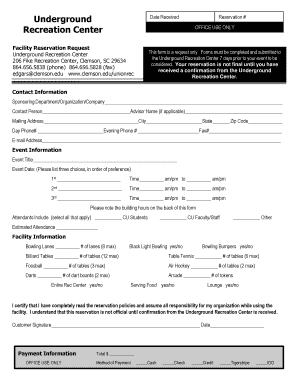
Get Clemson University Facility Reservation Request
How it works
-
Open form follow the instructions
-
Easily sign the form with your finger
-
Send filled & signed form or save
How to fill out the Clemson University Facility Reservation Request online
Filling out the Clemson University Facility Reservation Request is an essential step for securing a space at the Underground Recreation Center. This guide will walk you through the process step-by-step, ensuring that you provide all necessary information accurately and efficiently.
Follow the steps to complete your reservation request
- Click 'Get Form' button to access the facility reservation request form in the editor.
- Fill out the contact information section. Include the sponsoring department or organization, contact person, and advisor name if applicable. Provide your mailing address, city, state, zip code, day phone number, evening phone number, and email address.
- In the event information section, enter the event title and list three preferred event dates along with the corresponding times. Ensure that you indicate your first, second, and third choices.
- Select the attendees for your event, marking any applicable categories such as CU students, faculty or staff, or others. Estimate the anticipated attendance number.
- Provide details about the facility you wish to reserve. Specify the number of bowling lanes, billiard tables, table tennis tables, and other gaming options. Indicate if you wish to reserve the entire recreation center, serving food, or utilizing the lounge area.
- Review and sign the certification statement, confirming that you have read the reservation policies and that the information you provided is complete and accurate. Include the date of your signature.
- Lastly, complete the payment information section if applicable and prepare to submit your request. Once everything is filled out, save your changes and proceed to download, print, or share the form as needed.
Start your facility reservation request online today!
The average GPA of admitted students at Clemson University typically hovers around 4.0. This indicates that most successful applicants perform very well in high school. If you aim to apply and make a Clemson University Facility Reservation Request, aim to meet or exceed this average to strengthen your application.
Industry-leading security and compliance
US Legal Forms protects your data by complying with industry-specific security standards.
-
In businnes since 199725+ years providing professional legal documents.
-
Accredited businessGuarantees that a business meets BBB accreditation standards in the US and Canada.
-
Secured by BraintreeValidated Level 1 PCI DSS compliant payment gateway that accepts most major credit and debit card brands from across the globe.


