Loading
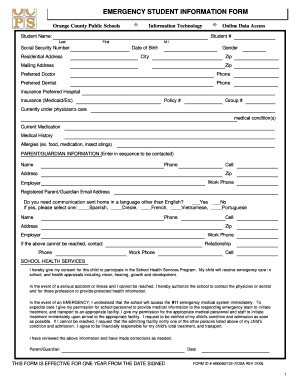
Get Fl Ocps Emergency Student Information Form 2005
How it works
-
Open form follow the instructions
-
Easily sign the form with your finger
-
Send filled & signed form or save
How to fill out the FL OCPS Emergency Student Information Form online
Filling out the FL OCPS Emergency Student Information Form online is essential for keeping your child's information up to date for emergency situations. This guide will provide you with a clear, step-by-step approach to ensure all necessary details are accurately entered.
Follow the steps to complete the emergency student information form online.
- Press the ‘Get Form’ button to access the form and open it for editing.
- Enter the student's personal information. This includes their first name, last name, middle initial, student number, date of birth, gender, and residential address including city and zip code.
- Provide the mailing address if it differs from the residential address. Fill in both the address and the accompanying zip code.
- Fill in the preferred doctor and dentist's name along with their contact phone numbers.
- List the student's insurance details, including the preferred hospital, policy number, and group number, if applicable.
- Indicate if the student is currently under a physician's care, including any medical conditions, current medications, medical history, and allergies.
- Provide parent or guardian information, entering the name, phone, cell, address, zip code, work phone number, and employer details. Ensure you include the registered email address for communication purposes.
- Specify if communication needs to be sent home in a language other than English, and select the preferred language if applicable.
- Enter the contact information for an additional person who can be reached in case the primary contacts cannot be contacted.
- Complete the section regarding consent for school health services. Acknowledge understanding of the emergency procedures and responsibilities.
- Review all entered information for accuracy. Once satisfied, you can save your changes, download, print, or share the completed form.
Complete the FL OCPS Emergency Student Information Form online today for your child's safety.
Get form
Experience a faster way to fill out and sign forms on the web. Access the most extensive library of templates available.
When selecting an emergency contact, choose someone reliable who can act promptly when needed. You should put their full name, a current phone number, and their relationship to the student on the FL OCPS Emergency Student Information Form. Consider including additional contacts as backups to ensure prompt communication.
Get This Form Now!
Use professional pre-built templates to fill in and sign documents online faster. Get access to thousands of forms.
Industry-leading security and compliance
US Legal Forms protects your data by complying with industry-specific security standards.
-
In businnes since 199725+ years providing professional legal documents.
-
Accredited businessGuarantees that a business meets BBB accreditation standards in the US and Canada.
-
Secured by BraintreeValidated Level 1 PCI DSS compliant payment gateway that accepts most major credit and debit card brands from across the globe.


