Loading
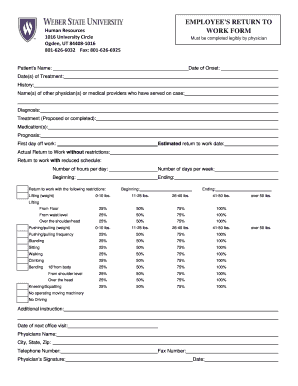
Get Weber State University Employee's Return To Work Form
How it works
-
Open form follow the instructions
-
Easily sign the form with your finger
-
Send filled & signed form or save
How to fill out the Weber State University Employee's Return To Work Form online
Completing the Weber State University Employee's Return To Work Form online is a straightforward process that ensures proper communication regarding your return to work following a medical absence. This guide provides clear, step-by-step instructions to help users navigate the form easily.
Follow the steps to fill out the form accurately.
- Press the ‘Get Form’ button to access the form and open it in the designated online editor.
- In the first section, enter the patient's name, followed by the date of onset of the medical issue. Carefully provide the date(s) of treatment received.
- Document the medical history by listing the names of other physicians or medical providers involved in the case, ensuring clarity and accuracy.
- Enter the diagnosis, outlining the medical condition that affected the patient's ability to work.
- Detail the treatment that has been proposed or completed and list any medications prescribed.
- Provide the prognosis, including the estimated return to work date. This helps the employer plan for the employee's transition back to work.
- Indicate the first day off work and the actual return to work date. Specify if the return will be without restrictions or with a reduced schedule.
- If returning with restrictions, detail the specific lifting capabilities and frequencies for different weights and positions (e.g., from floor, waist level, above the head).
- Fill in the requirements for pushing/pulling, standing, sitting, walking, climbing, bending, kneeling/squatting, and any restrictions on operating moving machinery or driving.
- Provide any additional instructions that may be relevant for the employee's return to work.
- Complete the section about the date of the next office visit and include the physician's name, city, state, zip code, and telephone number.
- Ensure the physician signs the form, adds their fax number, and dates the document when completed.
- Once all sections have been filled out, save any changes made to the form. You can download, print, or share the completed form as necessary.
Begin filling out the form online today to ensure a smooth transition back to work.
Undergraduate Resident (living with parent)Non-Resident Tuiton/Fees $6,557 $17,545 Books/Supplies $1,400 $1,400 Room/Board $4,024 $15,072 Transportation $2,000 $2,0003 more rows
Industry-leading security and compliance
US Legal Forms protects your data by complying with industry-specific security standards.
-
In businnes since 199725+ years providing professional legal documents.
-
Accredited businessGuarantees that a business meets BBB accreditation standards in the US and Canada.
-
Secured by BraintreeValidated Level 1 PCI DSS compliant payment gateway that accepts most major credit and debit card brands from across the globe.


