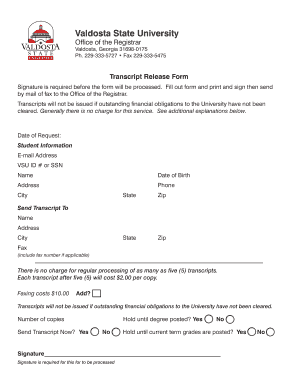
Get Valdosta State University Transcript Release Form
How it works
-
Open form follow the instructions
-
Easily sign the form with your finger
-
Send filled & signed form or save
How to fill out the Valdosta State University Transcript Release Form online
Filling out the Valdosta State University Transcript Release Form online is a straightforward process that allows you to request your academic transcripts efficiently. This guide will provide a step-by-step approach to ensure you complete the form correctly and submit it without issues.
Follow the steps to complete the transcript release form online.
- Press the ‘Get Form’ button to access the transcript release form and open it in your preferred editing tool.
- Begin by entering the date of your request at the top of the form to provide a clear reference for your submission.
- In the student information section, fill in your email address, VSU ID number or Social Security Number (SSN), full name, date of birth, address, and phone number. Make sure all information is accurate, as it is essential for processing your request.
- Next, indicate where you would like the transcript to be sent. Fill in the recipient's name, address, city, and if necessary, the fax number.
- Specify the number of copies you wish to request. Note that regular processing is free for the first five transcripts; any additional copies will incur a fee.
- Choose whether to send the transcripts immediately or hold them until your degree or current term grades are posted. Mark your preference clearly.
- Lastly, you must sign the form. Ensure your signature is included, as it is required for processing your request.
- Save your changes, then download the completed form. You can choose to print it out for mailing or faxing to the Office of the Registrar.
Complete your transcript request online today to ensure timely processing of your academic records.
To obtain an official transcript from Valdosta State University, visit their registrar's website or use the Valdosta State University Transcript Release Form. Follow the instructions for requesting your transcripts, which may include providing your ID and payment details if necessary. By completing this form, you ensure that your academic records are sent securely to designated recipients. If you need more support, consider using uslegalforms for a smoother experience.
Industry-leading security and compliance
-
In businnes since 199725+ years providing professional legal documents.
-
Accredited businessGuarantees that a business meets BBB accreditation standards in the US and Canada.
-
Secured by BraintreeValidated Level 1 PCI DSS compliant payment gateway that accepts most major credit and debit card brands from across the globe.


