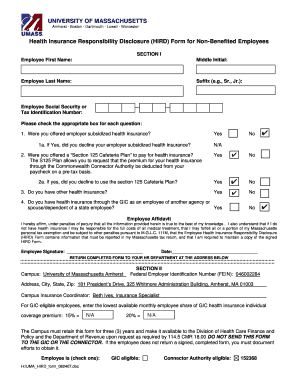
Get Umass Hird Form For Non-benefited Employees 2007-2025
How it works
-
Open form follow the instructions
-
Easily sign the form with your finger
-
Send filled & signed form or save
Tips on how to fill out, edit and sign UMass HIRD Form For Non-Benefited Employees online
How to fill out and sign UMass HIRD Form For Non-Benefited Employees online?
Get your online template and fill it in using progressive features. Enjoy smart fillable fields and interactivity.Follow the simple instructions below:
Selecting a certified expert, scheduling an appointment, and attending the office for a face-to-face meeting makes completing a UMass HIRD Form for Non-Benefited Employees from start to finish exhausting.
US Legal Forms enables you to quickly create legally-compliant documents based on pre-made web templates.
Easily generate a UMass HIRD Form for Non-Benefited Employees without the need to consult experts. We currently have over 3 million clients utilizing our extensive range of legal documents. Join us today and gain access to the top library of web-based templates. Experience it yourself!
- Locate the UMass HIRD Form for Non-Benefited Employees you require.
- Access it using a cloud-based editor and begin modifying.
- Fill in the empty fields; names of involved parties, locations of residence, contact numbers, etc.
- Replace the empty spaces with intelligent fillable sections.
- Insert the date/time and place your electronic signature.
- Click Done after verifying all the information.
- Store the completed document on your device or print it as a physical copy.
How to Modify Get UMass HIRD Form For Non-Benefited Employees 2007: Tailor forms online
Experience the functionality of the multi-featured online editor while completing your Get UMass HIRD Form For Non-Benefited Employees 2007. Utilize the variety of tools to swiftly fill out the fields and provide the needed information promptly.
Preparing paperwork is time-consuming and costly unless you have pre-made fillable templates that you can complete electronically. The most effective method to handle the Get UMass HIRD Form For Non-Benefited Employees 2007 is by utilizing our professional and versatile online editing tools. We equip you with all the necessary instruments for rapid form completion and allow you to make any modifications to your forms to meet various requirements. Furthermore, you can annotate the changes and leave remarks for other participants involved.
Here’s what you can accomplish with your Get UMass HIRD Form For Non-Benefited Employees 2007 in our editor:
Disposing of your Get UMass HIRD Form For Non-Benefited Employees 2007 in our advanced online editor is the fastest and most efficient way to handle, submit, and distribute your documentation as per your needs from anywhere. The tool operates from the cloud, enabling usage from any location on any device with internet access. All forms you create or complete are safely stored in the cloud, allowing you to access them whenever necessary and ensuring that you don’t lose them. Cease wasting time on manual document completion and eliminate paper; handle everything online with minimal effort.
- Fill in the fields using Text, Cross, Check, Initials, Date, and Sign tools.
- Emphasize key information with a preferred color or underline it.
- Hide sensitive information with the Blackout tool or simply eliminate them.
- Insert images to illustrate your Get UMass HIRD Form For Non-Benefited Employees 2007.
- Substitute the original text with the one suitable for your needs.
- Add comments or sticky notes to notify others about the updates.
- Insert additional fillable fields and assign them to specific recipients.
- Secure the template with watermarks, include dates, and bates numbers.
Any employer with 11 or more full-time equivalent employees in Massachusetts must file an annual report. This requirement includes those using the UMass HIRD Form For Non-Benefited Employees. Be sure to check your employee count to ensure compliance with state regulations.
Industry-leading security and compliance
-
In businnes since 199725+ years providing professional legal documents.
-
Accredited businessGuarantees that a business meets BBB accreditation standards in the US and Canada.
-
Secured by BraintreeValidated Level 1 PCI DSS compliant payment gateway that accepts most major credit and debit card brands from across the globe.


