Loading
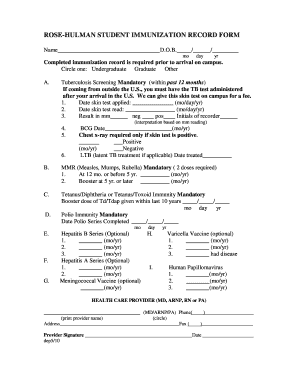
Get Rose-hulman Institute Of Technology Student Immunization Record Form 2010-2025
How it works
-
Open form follow the instructions
-
Easily sign the form with your finger
-
Send filled & signed form or save
How to fill out the Rose-Hulman Institute Of Technology Student Immunization Record Form online
Completing the Rose-Hulman Institute Of Technology Student Immunization Record Form online is a crucial step for new students to ensure compliance with health requirements. This guide provides clear instructions to help you accurately fill out the form and submit it effectively.
Follow the steps to complete your immunization record online.
- Click ‘Get Form’ button to obtain the form and access it for completion.
- Begin by entering your full name and date of birth in the designated fields.
- Indicate your student status by circling one of the options: Undergraduate, Graduate, or Other.
- Enter the details for the Tuberculosis Screening, ensuring to fill in the date the skin test was applied and read, along with results and recorder's initials per guidelines.
- Provide information regarding the BCG vaccination and additional tests related to tuberculosis, if applicable.
- For MMR immunizations, record the dates of the two required doses.
- Fill out the details for Tetanus/Diphtheria vaccination, ensuring that it was given within the last ten years.
- Document the completion date of the Polio series.
- For optional vaccinations, such as Hepatitis B, Hepatitis A, Meningococcal, Varicella, and Human Papillomavirus, fill in the dates of each dose if applicable.
- Complete the Health Care Provider section, entering the provider's name, contact information, and signature followed by the date.
- Once all fields are filled, save any changes you made. You may also choose to download, print, or share the completed form as necessary.
Complete your immunization record online today to ensure your readiness for a successful academic year!
Submit your immunization records to Rutgers by filling out the Rose-Hulman Institute Of Technology Student Immunization Record Form first. After completing it, you can submit the form through their online submission platform or send it via mail to the health office. This will help you meet the university's immunization requirements promptly.
Industry-leading security and compliance
US Legal Forms protects your data by complying with industry-specific security standards.
-
In businnes since 199725+ years providing professional legal documents.
-
Accredited businessGuarantees that a business meets BBB accreditation standards in the US and Canada.
-
Secured by BraintreeValidated Level 1 PCI DSS compliant payment gateway that accepts most major credit and debit card brands from across the globe.


