Loading
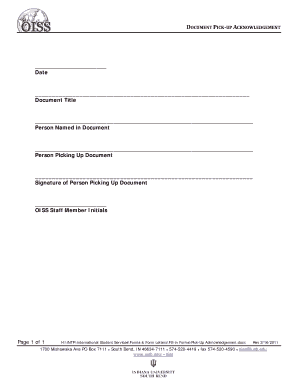
Get Indiana University South Bend Document Pick-up Acknowledgement Form 2011-2025
How it works
-
Open form follow the instructions
-
Easily sign the form with your finger
-
Send filled & signed form or save
How to fill out the Indiana University South Bend Document Pick-Up Acknowledgement Form online
This guide provides clear and comprehensive instructions for filling out the Indiana University South Bend Document Pick-Up Acknowledgement Form online. By following these steps, users can ensure a smooth and accurate completion of the form.
Follow the steps to successfully complete the Document Pick-Up Acknowledgement Form.
- Press the ‘Get Form’ button to access the document online. This will open the form in your editor for completion.
- Enter the date in the provided field at the top of the form. Ensure that the format is accurate and reflects the current date.
- In the ‘Document Title’ section, specify the title of the document being acknowledged for pick-up. Be precise to avoid any confusion.
- Next, in the ‘Person Named in Document’ field, input the name of the individual or entity that the document pertains to.
- In the ‘Person Picking Up Document’ section, provide your name as the individual authorized to collect the document.
- Sign the form in the ‘Signature of Person Picking Up Document’ area. Your signature serves as an acknowledgment of receipt.
- After completing all sections, look for the initials of the OISS staff member, which should be recorded in the designated space.
- Once all information has been filled out, you can save changes to the document. Review the form for accuracy before finalizing.
- Finally, choose to download, print, or share the completed form to ensure it is submitted according to the required procedures.
Start completing your documents online today for a hassle-free experience.
Filling out an acknowledgment form like the Indiana University South Bend Document Pick-Up Acknowledgement Form requires you to enter your personal information, details about the documents, and your signature. Take your time to ensure that all information is accurate. Once completed, submit the form as instructed to confirm your receipt of the documents.
Industry-leading security and compliance
US Legal Forms protects your data by complying with industry-specific security standards.
-
In businnes since 199725+ years providing professional legal documents.
-
Accredited businessGuarantees that a business meets BBB accreditation standards in the US and Canada.
-
Secured by BraintreeValidated Level 1 PCI DSS compliant payment gateway that accepts most major credit and debit card brands from across the globe.


