Loading
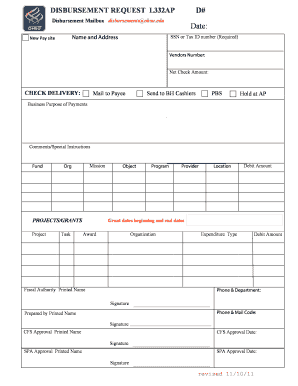
Get Ohsu Disbursement Request 2011-2026
How it works
-
Open form follow the instructions
-
Easily sign the form with your finger
-
Send filled & signed form or save
How to fill out the OHSU Disbursement Request online
Filling out the OHSU Disbursement Request online is a straightforward process that ensures your disbursement needs are met efficiently. This guide will walk you through each section of the form, helping you understand what information is required.
Follow the steps to complete your disbursement request with ease.
- Press ‘Get Form’ button to retrieve the disbursement request form and open it in the online editor.
- Enter the required Social Security Number or Tax ID number in the designated field. This information is crucial for processing your request.
- Fill in your name and address accurately. Ensure that this information matches your official records to prevent delays.
- Specify the New Pay site if applicable to your requesting transaction. This helps in directing the payment appropriately.
- Input the current date. This is important for tracking the timeliness of your request.
- Provide the Vendor's Number if available. This can streamline the payment process.
- Indicate the net check amount, which is the total you expect to be disbursed.
- For Check Delivery, select one of the delivery options, such as 'Mail to Payee', 'Send to BH Cashiers', or 'Hold at AP'.
- Describe the business purpose of the payments in the designated section to give context to your request.
- Add any comments or special instructions if there are additional details the finance team should consider.
- Fill in the Fund, Mission, Org, and Projects/Grants sections accurately to connect the request to the right budget.
- Provide the Project, Task, Object, Program, Provider, and Location details as applicable to your disbursement request.
- Enter the Debit Amount for each section where applicable to break down the total disbursement.
- Include the grant dates, beginning and end, as well as the award name and organization associated with the request.
- Ensure the Fiscal Authority's printed name and signature are included, along with their confirmation.
- Provide the phone number and department information. Ensure the Prepared by printed name and signature field are filled out correctly.
- Record the CFS Approval printed name, date, and signature, together with SPA Approval printed name and date.
- Once all fields are completed, you can save changes, download the completed form, print it, or share it as necessary.
Complete your OHSU Disbursement Request online today to streamline your disbursement process.
You likely received a disbursement check because your financial aid, scholarships, or grants were applied to your account. The amount may exceed your tuition expenses, leading to a refund. To understand your disbursement better and to manage expectations during the OHSU Disbursement Request process, consider using resources available at US Legal Forms for guidance.
Industry-leading security and compliance
US Legal Forms protects your data by complying with industry-specific security standards.
-
In businnes since 199725+ years providing professional legal documents.
-
Accredited businessGuarantees that a business meets BBB accreditation standards in the US and Canada.
-
Secured by BraintreeValidated Level 1 PCI DSS compliant payment gateway that accepts most major credit and debit card brands from across the globe.


