Loading
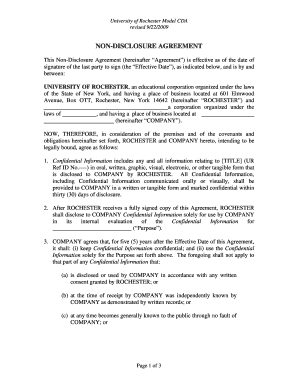
Get University Of Rochester Non-disclosure Agreement 2009-2025
How it works
-
Open form follow the instructions
-
Easily sign the form with your finger
-
Send filled & signed form or save
How to fill out the University Of Rochester Non-Disclosure Agreement online
Filling out the University Of Rochester Non-Disclosure Agreement is a straightforward process that ensures confidentiality when handling sensitive information. This guide provides clear instructions to help you complete the form efficiently and accurately.
Follow the steps to fill out the Non-Disclosure Agreement
- To obtain the Non-Disclosure Agreement, click the ‘Get Form’ button to access the form and open it in your document editor.
- Begin by entering the name of the company in the designated field. Ensure that the name is spelled correctly and corresponds to the legal entity that will be signing the document.
- Fill in the address where the company is based. This should include the street address, city, state, and zip code.
- Next, locate the section titled 'Confidential Information'. Here, you will describe the nature of the confidential information that the University of Rochester will share with your company.
- In the 'Purpose' section, specify the intended use of the confidential information. Be clear and concise about why the information will be evaluated.
- For the duration of confidentiality, confirm your agreement by noting the five-year period during which the information must remain confidential.
- Review the clauses that discuss the conditions under which confidentiality can be waived. Check that you understand these terms and how they apply to your situation.
- After all fields are filled in, read through the entire agreement to ensure accuracy and clarity.
- Once complete, both parties must sign and date the agreement in the designated areas to validate the document.
- At the end of this process, you can save changes, download the completed agreement, print it for your records, or share it as necessary.
Start completing your University Of Rochester Non-Disclosure Agreement online today!
Obtaining a non-disclosure agreement is straightforward. You can start by using templates available online, including the University Of Rochester Non-Disclosure Agreement. Platforms like USLegalForms provide ready-made templates that you can customize to your needs. Simply fill in the required fields, review the document, and make any necessary adjustments to ensure it fits your specific situation.
Industry-leading security and compliance
US Legal Forms protects your data by complying with industry-specific security standards.
-
In businnes since 199725+ years providing professional legal documents.
-
Accredited businessGuarantees that a business meets BBB accreditation standards in the US and Canada.
-
Secured by BraintreeValidated Level 1 PCI DSS compliant payment gateway that accepts most major credit and debit card brands from across the globe.


