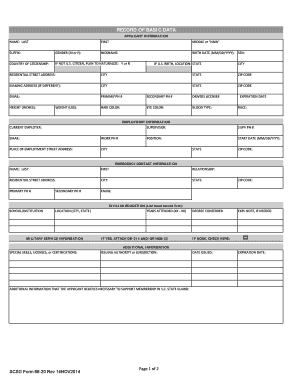
Get Sc Scsg Form 20-66 2014-2025
How it works
-
Open form follow the instructions
-
Easily sign the form with your finger
-
Send filled & signed form or save
How to fill out the SC SCSG Form 20-66 online
Filling out the SC SCSG Form 20-66 is an essential step for those interested in joining the South Carolina State Guard. This guide provides clear, step-by-step instructions to help users effectively complete the form online, ensuring all necessary information is accurately provided.
Follow the steps to complete the SC SCSG Form 20-66 online
- Click the ‘Get Form’ button to access the SC SCSG Form 20-66 and open it in your preferred online editor.
- Begin by providing your personal information in the 'Applicant Information' section. Fill in your first name, last name, middle name or 'NMN', nickname, birth date, and suffix if applicable.
- Indicate your gender by selecting 'M' or 'F', specify your country of citizenship, and if applicable, indicate whether you plan to naturalize as a U.S. citizen.
- Complete your Social Security Number (SSN), residential address including street, city, state, and ZIP code. If your mailing address is different, fill that out as well.
- Provide your email, primary and secondary phone numbers, driver's license number, and details on hair color, eye color, blood type, height, and weight.
- In the 'Employment Information' section, input your current employer's details, supervisor's name, supervisor's phone number, your position, and the start date.
- Fill in the schooling information, including location, degree conferred, and any additional explanatory notes if necessary.
- List any special skills, licenses, or certifications you may have, providing the issuing authority or jurisdiction for each.
- Answer all questions in the legal information section, initialing your answers for clarity and accuracy.
- Review the entire form to ensure all fields are completed correctly. When satisfied, you can save changes, download a copy, print the form, or share it as needed.
Complete your SC SCSG Form 20-66 online today and take the next step towards becoming a member of the South Carolina State Guard.
The South Carolina State Guard (SCSG) operates under the South Carolina Code of Laws and functions as a military entity dedicated to state emergencies. However, unlike the National Guard, the SCSG does not serve under federal authority. This unique status allows it to assist in times of need while ensuring that local communities remain supported. For those needing to navigate related forms, the SC SCSG Form 20-66 is essential for seamless integration into this supportive system.
Industry-leading security and compliance
-
In businnes since 199725+ years providing professional legal documents.
-
Accredited businessGuarantees that a business meets BBB accreditation standards in the US and Canada.
-
Secured by BraintreeValidated Level 1 PCI DSS compliant payment gateway that accepts most major credit and debit card brands from across the globe.


