Loading
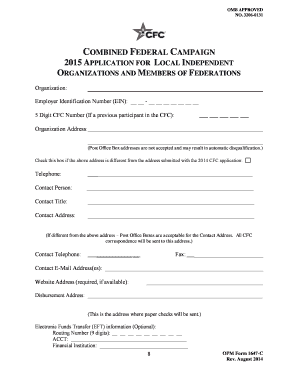
Get Opm 1647-c 2014
How it works
-
Open form follow the instructions
-
Easily sign the form with your finger
-
Send filled & signed form or save
How to fill out the OPM 1647-C online
This guide provides step-by-step instructions for completing the OPM 1647-C, a form for local independent organizations applying to participate in the Combined Federal Campaign. Follow these guidelines to ensure a successful submission.
Follow the steps to complete the OPM 1647-C form effectively.
- Use the ‘Get Form’ button to access the OPM 1647-C form and open it in the online editor.
- Fill in the organization's name as it appears in the IRS Business Master File. Ensure the correct Employer Identification Number (EIN) is included.
- Provide the organization's mailing address. Note that post office boxes will not be accepted.
- Fill in the contact details for the person responsible for CFC communications, including their telephone number and email address.
- Indicate the disbursement address where paper checks will be sent, ensuring it is a valid, physical location.
- Include necessary attachments, such as documentation showing local presence and the most recent IRS determination letter.
- Check the appropriate boxes to certify that the organization satisfies all requirements and conditions outlined in the instructions.
- For organizations with financial revenue of $250,000 or more, attach the audited financial statements as per the requirements.
- Calculate and enter the administrative and fundraising percentage as required by the IRS Form 990.
- Review all filled sections for accuracy, ensure all certifications are checked, and include a 25-word statement for charity listing.
- Once completed, save changes, download a copy of the form, and securely send it to the designated local CFC office.
Start completing your OPM 1647-C application online today!
Get form
Experience a faster way to fill out and sign forms on the web. Access the most extensive library of templates available.
Creditable service in OPM encompasses all forms of authorized employment recognized for retirement purposes. Understanding which periods qualify as creditable can make a significant difference in your retirement planning. Referencing OPM 1647-C provides the detailed criteria needed to assess your individual service. Uslegalforms is an excellent resource for additional guidance and tools to help you navigate this process.
Get This Form Now!
Use professional pre-built templates to fill in and sign documents online faster. Get access to thousands of forms.
Industry-leading security and compliance
US Legal Forms protects your data by complying with industry-specific security standards.
-
In businnes since 199725+ years providing professional legal documents.
-
Accredited businessGuarantees that a business meets BBB accreditation standards in the US and Canada.
-
Secured by BraintreeValidated Level 1 PCI DSS compliant payment gateway that accepts most major credit and debit card brands from across the globe.


