Loading
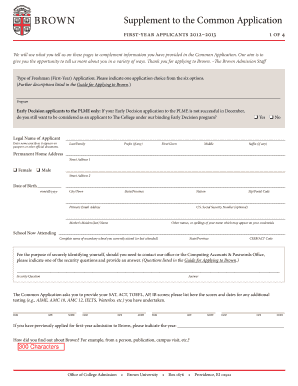
Get Brown University Supplement To The Common Application 2012-2025
How it works
-
Open form follow the instructions
-
Easily sign the form with your finger
-
Send filled & signed form or save
How to fill out the Brown University Supplement To The Common Application online
This guide provides a step-by-step process for successfully completing the Brown University Supplement To The Common Application online. By following these instructions, you will ensure that all necessary information is accurately submitted.
Follow the steps to fill out the Brown University Supplement form
- Press the ‘Get Form’ button to access the form and open it in the online editor.
- Indicate your application type by selecting one choice from the provided options. Ensure you are aware of the specific criteria for each application type.
- For Early Decision applicants to the Program in Liberal Medical Education (PLME), indicate if you wish to be considered for The College if your PLME application is unsuccessful. Select 'Yes' or 'No'.
- Fill in your legal name exactly as it appears on official documents, including your last/family name, first/given name, middle name, and any suffix if applicable.
- Enter your permanent home address, including street address, city/town, state/province, nation, and zip/postal code.
- Input your date of birth in the format mm/dd/yyyy. Ensure accuracy for identity verification purposes.
- Provide your primary email address for communication. You may also enter your U.S. Social Security Number, which is optional.
- List the name of your current or last attended secondary school, along with the state/province and CEEB/ACT code.
- Select a security question and provide your answer to enable secure communication with the admissions office if needed.
- Report any additional testing scores (such as SAT, ACT, TOEFL, etc.) by entering the exam type, date, and score.
- If you have previously applied for first-year admission to Brown, indicate the year of your past application.
- Describe how you found out about Brown in 300 characters, providing a brief explanation.
- In the 'Brown and You' section, list your top two concentration interests and indicate your level of commitment for each.
- Answer the prompts for why you are drawn to your selected areas of study and why the academic environment at Brown appeals to you within the character limits specified.
- Share your residential history since birth, including how long you lived in each location.
- Complete one of the creative prompts about risk or belonging in 200 characters.
- Explain something you created that you are proud of within the 700 character limit.
- Describe a community or group that is important to you, detailing its impact on your life within 1000 characters.
- Respond to one of the philosophical prompts provided, ensuring your answer does not exceed 2000 characters.
- If interested in additional academic areas, upload or attach your responses to the specified questions, ensuring to include your name, school, and birth date.
- Review your responses for completeness and accuracy before saving any changes, downloading, printing, or sharing the completed form.
Start filling out the Brown University Supplement To The Common Application online today!
To answer why you want to attend Brown in 50 words, reflect on specific programs, values, or experiences that resonate with you. Highlight your personal connection to Brown’s culture, community, or offerings. This is a crucial part of the Brown University Supplement To The Common Application, emphasizing your enthusiasm for the university.
Industry-leading security and compliance
US Legal Forms protects your data by complying with industry-specific security standards.
-
In businnes since 199725+ years providing professional legal documents.
-
Accredited businessGuarantees that a business meets BBB accreditation standards in the US and Canada.
-
Secured by BraintreeValidated Level 1 PCI DSS compliant payment gateway that accepts most major credit and debit card brands from across the globe.


