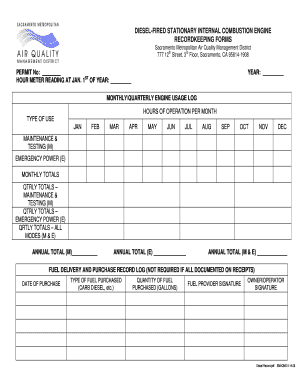
Get Ca Air Quality Recordkeeping Forms 2008-2026
How it works
-
Open form follow the instructions
-
Easily sign the form with your finger
-
Send filled & signed form or save
How to fill out the CA Air Quality Recordkeeping Forms online
This guide provides a comprehensive overview of how to accurately complete the CA Air Quality Recordkeeping Forms for diesel-fired stationary internal combustion engines. By following the outlined steps, users can ensure compliance and maintain effective recordkeeping practices.
Follow the steps to fill out the CA Air Quality Recordkeeping Forms accurately.
- Click the ‘Get Form’ button to obtain the CA Air Quality Recordkeeping Form, and open it in your chosen editing interface.
- Enter the permit number in the designated field at the top of the form.
- Record the hour meter reading as of January 1st of the current year in the appropriate field.
- Enter the year for which you are submitting the records.
- Provide a monthly/quarterly log documenting hours of operation for each month, categorizing as 'Maintenance & Testing (M)' or 'Emergency Power (E)'.
- Sum the hours of operation for each type of use monthly and provide quarterly totals for maintenance, emergency power, and overall.
- If applicable, maintain a fuel delivery and purchase record log, listing the date of purchase, type of fuel, quantity, and fuel provider signature.
- Complete the detailed diesel-fired internal combustion engine usage log, indicating the date, time of operation, total hour meter reading, and purpose of operation.
- Verify all entries for accuracy and completeness before saving.
- Once all information is completed, save the changes, download, print, or share the filled form as necessary.
Start filling out your CA Air Quality Recordkeeping Forms online today to ensure compliance.
Air quality in California is regulated primarily by the California Air Resources Board (CARB) and local air districts. These agencies work together to set and enforce air quality standards to mitigate pollution and protect public health. Using CA Air Quality Recordkeeping Forms can simplify compliance for businesses, ensuring they meet reporting requirements effectively. This not only helps companies abide by the law but also positions them as responsible corporate citizens in their communities.
Industry-leading security and compliance
-
In businnes since 199725+ years providing professional legal documents.
-
Accredited businessGuarantees that a business meets BBB accreditation standards in the US and Canada.
-
Secured by BraintreeValidated Level 1 PCI DSS compliant payment gateway that accepts most major credit and debit card brands from across the globe.


