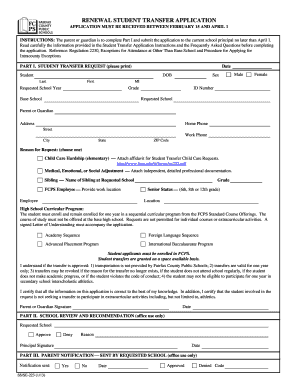
Get Va Fcps Form Ss/se-223 2013-2025
How it works
-
Open form follow the instructions
-
Easily sign the form with your finger
-
Send filled & signed form or save
How to fill out the VA FCPS Form SS/SE-223 online
This guide provides a comprehensive overview of how to complete the VA FCPS Form SS/SE-223 online. Whether you are a parent or guardian seeking to transfer your child to a different school, this step-by-step instruction will help you navigate the form with ease.
Follow the steps to successfully complete the VA FCPS Form SS/SE-223 online.
- Click the ‘Get Form’ button to access the form and open it in your online editor.
- Enter the date at the top of the form. This is the date when you are completing the application.
- Indicate the date of birth, using the date selector or by entering it manually.
- Specify the requested school year in the provided field.
- Enter the name of the base school and the requested school for the transfer.
- Fill in the address fields, including street, city, state, and ZIP code.
- Select the reason for the transfer request from the options provided. If applicable, attach the required documentation.
- For Medical, Emotional, or Social Adjustment, remember to include detailed professional documentation as required.
- Complete the FCPS Employee section if applicable, providing the location of employment.
- If applicable, indicate the desired high school curricular program and ensure to include the signed Letter of Understanding.
- Review the transfer agreement statements to ensure understanding of the conditions, and then sign and date the application.
- Once all fields are filled out and the appropriate documentation is attached, save your changes.
Complete your VA FCPS Form SS/SE-223 online today to ensure timely submission.
Fairfax County boasts over 25 high schools that provide a variety of academic programs and extracurricular activities. Each high school offers different specialties and focuses, catering to students' diverse interests and career goals. When considering enrolling a student in one of these institutions, filling out the VA FCPS Form SS/SE-223 is crucial. This form helps you navigate the enrollment process smoothly.
Industry-leading security and compliance
-
In businnes since 199725+ years providing professional legal documents.
-
Accredited businessGuarantees that a business meets BBB accreditation standards in the US and Canada.
-
Secured by BraintreeValidated Level 1 PCI DSS compliant payment gateway that accepts most major credit and debit card brands from across the globe.


