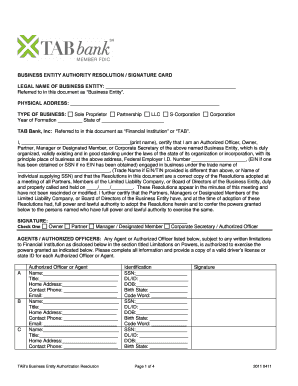
Get Tab Bank Business Entity Authority Resolution/signature Card 2011-2025
How it works
-
Open form follow the instructions
-
Easily sign the form with your finger
-
Send filled & signed form or save
How to fill out the TAB Bank Business Entity Authority Resolution/Signature Card online
Filling out the TAB Bank Business Entity Authority Resolution/Signature Card online can streamline the process of establishing authority for business transactions. This guide provides step-by-step instructions to help ensure you complete the form accurately and efficiently.
Follow the steps to successfully complete the form.
- Click ‘Get Form’ button to obtain the document and open it in the online editor.
- Begin by entering the legal name of your business entity in the designated field. This is the official name as registered with the state.
- Fill in the physical address of your business, ensuring it is accurate and complete.
- Select the type of business from the provided options such as Sole Proprietor, Partnership, LLC, S-Corporation, or Corporation.
- Indicate the year of formation and the state where your business entity was formed.
- In the certification section, print your name and confirm your title, ensuring you are an authorized individual representing the business.
- Provide the Federal Employer Identification Number (EIN) or Social Security Number (SSN) if no EIN has been obtained.
- Complete the trade name field if your business operates under a different name than the legal entity name.
- Document the date of the meeting where the resolutions were adopted.
- Sign the form in the signature section, selecting your role from Owner, Partner, Manager, Designated Member, or Corporate Secretary.
- List any agents or authorized officers by filling in their details, including name, title, home address, contact phone, and email.
- Indicate the powers granted to each authorized officer or agent by placing the corresponding letter next to the relevant power description.
- If necessary, outline any limitations on powers in the designated section.
- Select the effect on previous resolutions and provide the required information.
- Ensure that the document is witnessed and attested by authorized individuals, if required.
- Once all fields are filled accurately, save your changes and choose to download, print, or share the completed document as required.
Take the next step towards managing your business effectively by filling out your TAB Bank Business Entity Authority Resolution/Signature Card online today.
The bank authority resolution is a document that provides confirmation of who has the right to act on behalf of a business in financial matters with a bank. This resolution is vital for routine banking operations, such as signing checks or managing accounts. Using the TAB Bank Business Entity Authority Resolution/Signature Card ensures that your financial transactions are handled securely and in accordance with your business policies.
Industry-leading security and compliance
-
In businnes since 199725+ years providing professional legal documents.
-
Accredited businessGuarantees that a business meets BBB accreditation standards in the US and Canada.
-
Secured by BraintreeValidated Level 1 PCI DSS compliant payment gateway that accepts most major credit and debit card brands from across the globe.


