Loading
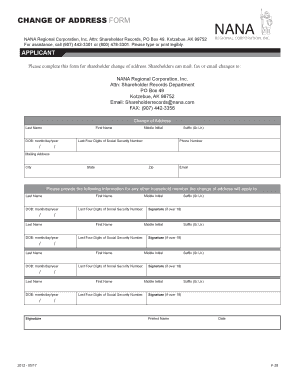
Get Ak Nana Regional Corporation F-28 2012
How it works
-
Open form follow the instructions
-
Easily sign the form with your finger
-
Send filled & signed form or save
How to fill out the AK NANA Regional Corporation F-28 online
The AK NANA Regional Corporation F-28 form is essential for shareholders to update their address information. This guide provides step-by-step instructions to help you complete the form accurately and efficiently online.
Follow the steps to fill out the form correctly.
- Press the ‘Get Form’ button to access the form. This will allow you to obtain the necessary document to fill out your address change information.
- Begin by providing your personal details in the applicant section. Enter your last name, first name, date of birth (month/day/year), middle initial, last four digits of your social security number, suffix (if applicable), and phone number.
- Next, fill in your mailing address, including street address, city, state, and zip code. Ensure that this information reflects your new address accurately.
- Include your email address for any communications or confirmations related to the change of address.
- If there are any household members affected by this change of address, repeat the above steps for each individual, including their last name, first name, date of birth, and last four digits of social security number.
- For each household member over the age of 18, include their signature. This confirms their agreement to the address change.
- After all required fields are completed, review the entire form for accuracy. Make any necessary corrections.
- Once satisfied with the information, save your changes and prepare to submit the form. You can download, print, or share the completed form for your records.
Complete your AK NANA Regional Corporation F-28 form online today for a smooth address update!
Get form
Experience a faster way to fill out and sign forms on the web. Access the most extensive library of templates available.
AK NANA Regional Corporation F-28 operates primarily in the areas of resource development, tourism, and community services. The corporation focuses on sustainable economic growth while enhancing the well-being of its shareholders and the communities it serves. By balancing profitability with social responsibility, NANA supports local development initiatives.
Get This Form Now!
Use professional pre-built templates to fill in and sign documents online faster. Get access to thousands of forms.
Industry-leading security and compliance
US Legal Forms protects your data by complying with industry-specific security standards.
-
In businnes since 199725+ years providing professional legal documents.
-
Accredited businessGuarantees that a business meets BBB accreditation standards in the US and Canada.
-
Secured by BraintreeValidated Level 1 PCI DSS compliant payment gateway that accepts most major credit and debit card brands from across the globe.


