Loading
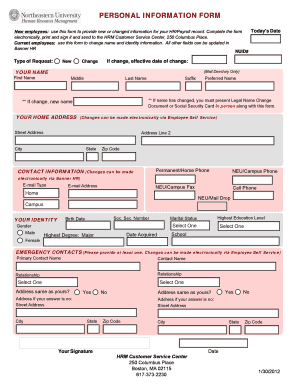
Get Northeastern University Personal Information Form 2012-2025
How it works
-
Open form follow the instructions
-
Easily sign the form with your finger
-
Send filled & signed form or save
How to fill out the Northeastern University Personal Information Form online
Filling out the Northeastern University Personal Information Form is a crucial step for new and current employees to update their personal and contact information. This guide will provide clear, step-by-step instructions to ensure a smooth and accurate completion of the form online.
Follow the steps to complete the form efficiently.
- Press the ‘Get Form’ button to access the document and open it in your preferred editor.
- Begin by entering today's date in the designated field.
- Indicate whether you are a new employee or making a change by selecting the appropriate type of request.
- If you are changing your information, provide an effective date of change.
- In the 'Your Name' section, fill in your first name, middle name, last name, and preferred name. If your name has changed, ensure to present the legal name change document or Social Security card in person along with this form.
- Input your home address details, including street address, city, state, and zip code.
- Next, complete the contact information section by providing your permanent/home phone, NEU campus phone, NEU campus fax, and cell phone.
- Select the appropriate email type and enter your email address.
- In the 'Your Identity' section, provide your social security number, birth date, gender, highest education level, marital status, and details regarding your highest degree and major.
- For emergency contacts, please provide at least one contact name and relationship, ensuring to complete the address section if the address differs from yours.
- Finally, sign and date the form before submission.
- Once completed, review your entries for accuracy. You can then save your changes, download, print, or share the form as needed.
Complete the Northeastern University Personal Information Form online to ensure your information is up to date.
If you lose your Husky Card, it's important to report it lost immediately to protect your account and personal information. Visit the Husky Card Office to request a replacement card. Remember to have your personal details ready, including information from the Northeastern University Personal Information Form, to speed up the process.
Industry-leading security and compliance
US Legal Forms protects your data by complying with industry-specific security standards.
-
In businnes since 199725+ years providing professional legal documents.
-
Accredited businessGuarantees that a business meets BBB accreditation standards in the US and Canada.
-
Secured by BraintreeValidated Level 1 PCI DSS compliant payment gateway that accepts most major credit and debit card brands from across the globe.


