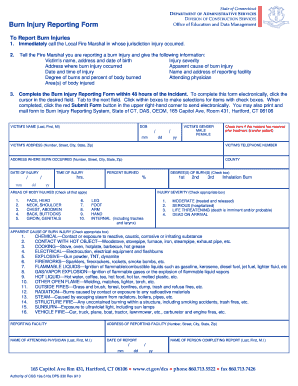
Get Ct Das Burn Injury Reporting Form 2013-2026
How it works
-
Open form follow the instructions
-
Easily sign the form with your finger
-
Send filled & signed form or save
How to fill out the CT DAS Burn Injury Reporting Form online
The CT DAS Burn Injury Reporting Form is an essential document for reporting burn injuries in Connecticut. This guide provides clear and detailed instructions on how to complete the form online, ensuring that all necessary information is submitted accurately and promptly.
Follow the steps to fill out the CT DAS Burn Injury Reporting Form online.
- Click the ‘Get Form’ button to access the Burn Injury Reporting Form in your digital editor.
- Begin filling out the form by providing the victim's name, date of birth, and address. Ensure that the information is accurate and complete.
- Indicate the injury severity by selecting the appropriate box. Options include moderate, serious, life threatening, or dead on arrival.
- Document the address where the burn injury occurred, along with the county name.
- Record the date and time of the injury. Make sure you enter this information correctly to facilitate effective reporting.
- Provide the victim's telephone number and select the degree of burns sustained, including percentages for first, second, or third degree burns.
- Check all areas of the body that were injured. Be thorough in selecting to ensure comprehensive reporting.
- Choose the apparent cause of the burn injury from the provided check boxes. This will help authorities understand the context of the injury.
- Fill in the details of the reporting facility, including its name and address.
- Include the name of the attending physician and the date of the report.
- After completing the form, review all entered information for accuracy. Once confirmed, click the red Submit Form button in the upper right-hand corner to submit it electronically.
- Alternatively, you may print the form and mail it to the provided address if preferred.
Complete the CT DAS Burn Injury Reporting Form online today to ensure accurate reporting.
Related links form
The burn area assessment aims to measure the total body surface area affected by burns, guiding treatment decisions and fluid resuscitation needs. This assessment is essential in determining the severity of the injury and supports the identification of the need for specialized care. Completing the CT DAS Burn Injury Reporting Form ensures all findings are accurately documented for future reference.
Industry-leading security and compliance
-
In businnes since 199725+ years providing professional legal documents.
-
Accredited businessGuarantees that a business meets BBB accreditation standards in the US and Canada.
-
Secured by BraintreeValidated Level 1 PCI DSS compliant payment gateway that accepts most major credit and debit card brands from across the globe.


