Loading
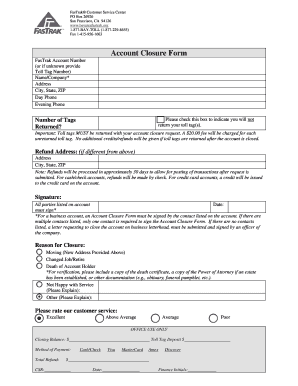
Get Fastrak Account Closure Form
How it works
-
Open form follow the instructions
-
Easily sign the form with your finger
-
Send filled & signed form or save
How to fill out the FasTrak Account Closure Form online
Closing your FasTrak account is a straightforward process when you have the right guidance. This guide will provide you with clear, step-by-step instructions on how to fill out the FasTrak Account Closure Form online, ensuring a smooth experience.
Follow the steps to successfully complete the FasTrak Account Closure Form.
- Press the ‘Get Form’ button to access the FasTrak Account Closure Form and open it in your preferred editing tool.
- Enter your FasTrak account number, or if unknown, provide your toll tag number in the designated field.
- Fill in your name or company name, and include your current address, city, state, and ZIP code to ensure accurate processing.
- Provide your daytime and evening phone numbers for further contact regarding your request.
- Indicate whether you will be returning your toll tags by checking the appropriate box.
- Specify the number of tags you are returning, if applicable. Remember, unreturned toll tags will incur a fee.
- If the address for the refund differs from the one provided, include the new address in the designated fields to ensure proper processing.
- All individuals listed on the account must provide their signatures and the date. For business accounts, ensure the contact person signs.
- Select a reason for closing your account by checking the appropriate box and providing additional details if necessary.
- Rate your experience with customer service, choosing one of the provided options.
- Once all fields are completed, review the form for accuracy, then save your changes. You can download, print, or share the completed form as needed.
Take the next step in managing your FasTrak account by completing the Account Closure Form online today.
To avoid paying FasTrak charges, you must first understand the requirements for account closure. Utilizing the FasTrak Account Closure Form is the first step in this process. Ensure your account is in good standing by settling any outstanding fees prior to completion. After submission, the closure will halt any future charges, and you will receive confirmation.
Industry-leading security and compliance
US Legal Forms protects your data by complying with industry-specific security standards.
-
In businnes since 199725+ years providing professional legal documents.
-
Accredited businessGuarantees that a business meets BBB accreditation standards in the US and Canada.
-
Secured by BraintreeValidated Level 1 PCI DSS compliant payment gateway that accepts most major credit and debit card brands from across the globe.


