Loading
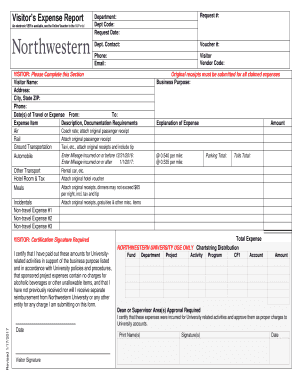
Get Northwestern University Visitor's Expense Report 2014
How it works
-
Open form follow the instructions
-
Easily sign the form with your finger
-
Send filled & signed form or save
How to fill out the Northwestern University Visitor's Expense Report online
Filling out the Northwestern University Visitor's Expense Report is an essential step for visitors seeking reimbursement for their expenses related to university activities. This guide will provide you with clear and detailed instructions to help you complete the form accurately and efficiently.
Follow the steps to successfully complete your Visitor's Expense Report
- Click the ‘Get Form’ button to access the Visitor's Expense Report and open it in your preferred editor.
- Provide your department information by entering the Department name and Dept Code in the designated fields. Include the Request Date and Request # to track your submission.
- Fill in the department contact details, including the contact person's phone number and email. This information will help facilitate communication regarding your expenses.
- In the Visitor section, enter your name, address, city, state, and ZIP code. Also, provide your phone number and the dates of travel or expenses incurred.
- For each expense item, select the category (e.g., Air, Rail, Ground Transportation, etc.) and enter the description along with necessary documentation requirements, ensuring to attach the original receipts as required.
- Detail the mileage incurred, specifying amounts for trips taken on or before 12/31/2016 and on or after 1/1/2017, as well as any other transport costs.
- Fill in the costs associated with hotel room and tax, meals, or any rental car expenses, ensuring that you attach the corresponding receipts.
- Complete sections for incidentals and non-travel expenses by providing accurate figures and including original receipts for any claims.
- In the Business Purpose field, describe the reason for the expenses. Ensure to provide sufficient detail to clarify the necessity of each expense item.
- Review the certification statement, confirming that you understand the requirements regarding allowed expenses, and proceed to sign and date the form.
- Finally, check through the entire form for accuracy, then save any changes. You can choose to download, print, or share the completed form as needed.
Complete your Visitor's Expense Report online today to ensure seamless reimbursement for your expenses.
Get form
Experience a faster way to fill out and sign forms on the web. Access the most extensive library of templates available.
Get This Form Now!
Use professional pre-built templates to fill in and sign documents online faster. Get access to thousands of forms.
Industry-leading security and compliance
US Legal Forms protects your data by complying with industry-specific security standards.
-
In businnes since 199725+ years providing professional legal documents.
-
Accredited businessGuarantees that a business meets BBB accreditation standards in the US and Canada.
-
Secured by BraintreeValidated Level 1 PCI DSS compliant payment gateway that accepts most major credit and debit card brands from across the globe.


