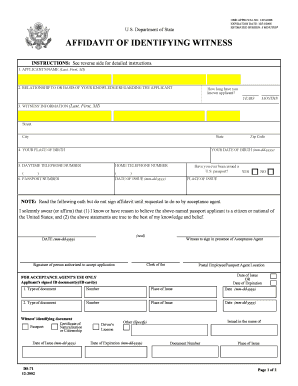
Get Ds-71 2002
How it works
-
Open form follow the instructions
-
Easily sign the form with your finger
-
Send filled & signed form or save
How to fill out the DS-71 online
The DS-71 is a critical form used for passport applications when the applicant's identity cannot be confirmed. This guide provides users with step-by-step instructions to successfully complete the form online, ensuring clarity and ease of understanding.
Follow the steps to complete the DS-71 online effectively.
- Click ‘Get Form’ button to obtain the form and open it in the editor.
- Begin by entering the applicant's name in the first field. Provide their last name, first name, and middle initial if applicable.
- In the next section, describe your relationship to the applicant or the basis of your knowledge regarding them. Specify how long you have known the applicant by filling in the years and months.
- Provide the witness's information by entering their last name, first name, and middle initial in the designated fields. Include their street address, city, state, and zip code.
- Next, enter your place of birth along with your date of birth in the specified format (mm-dd-yyyy).
- Record your daytime telephone number and your home telephone number in the appropriate fields.
- Input the applicant's passport number, the date it was issued (mm-dd-yyyy), and indicate whether the applicant has ever been issued a U.S. passport by selecting 'Yes' or 'No.'
- Fill in the place of issue for the applicant's passport.
- Review the oath carefully but do not sign the affidavit until instructed to do so by the acceptance agent. Confirm your understanding of the statements provided.
- The witness must sign the form in the presence of the acceptance agent. Make sure to enter the date of signing (mm-dd-yyyy).
- Lastly, include any additional information as needed, and ensure that all required fields are completed accurately to avoid processing delays.
- After completing the form, you can save your changes, download the completed document, print it, or share it as required.
Start completing your DS-71 online today to ensure your passport application is processed smoothly.
Get form
Certain factors can disqualify you from receiving a U.S. passport, such as a felony conviction or owing significant child support. Additionally, unresolved legal issues or outstanding warrants can impede your eligibility. Being aware of these disqualifications before applying, especially with forms like the DS-71, helps prepare you better. Always check the latest requirements before submitting your application.
Get This Form Now!
Industry-leading security and compliance
-
In businnes since 199725+ years providing professional legal documents.
-
Accredited businessGuarantees that a business meets BBB accreditation standards in the US and Canada.
-
Secured by BraintreeValidated Level 1 PCI DSS compliant payment gateway that accepts most major credit and debit card brands from across the globe.


