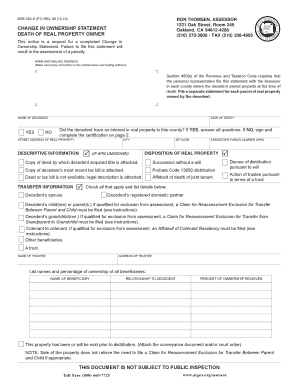
Get Ca Boe-502-d 2012
How it works
-
Open form follow the instructions
-
Easily sign the form with your finger
-
Send filled & signed form or save
How to fill out the CA BOE-502-D online
The CA BOE-502-D is an essential document for reporting a change in ownership due to the death of a real property owner. This guide provides clear instructions on how to complete this form online, ensuring you understand each section and field effectively.
Follow the steps to fill out the CA BOE-502-D online
- Press the ‘Get Form’ button to access the form and open it in the editing tool.
- Begin by reviewing the printed name and mailing address. Correct any inaccuracies as needed.
- In the section labeled 'Name of Decedent,' fill in the full name of the deceased property owner.
- Provide the date of death of the decedent.
- Indicate whether the decedent had an interest in real property in the county. If 'yes,' answer all subsequent questions; if 'no,' sign and complete the certification on page 2.
- Fill in the street address, city, and zip code of the real property owned by the decedent.
- Enter the Assessor’s Parcel Number (APN) if known.
- In the section titled 'Disposition of Real Property,' check the applicable boxes according to the documentation you have, such as the deed by which the decedent acquired the title.
- Provide information on the transfer information including details about the decedent’s spouse or other beneficiaries and their relationships to the decedent.
- List the names and percentage of ownership of all beneficiaries of the property.
- Complete the section regarding any potential sale of the property before distribution, if applicable.
- If there is a legal entity involved in the ownership, fill out the corresponding section accurately.
- Provide the necessary lease information if applicable, detailing the parties to the lease.
- For future property tax statements, enter the preferred address.
- Finally, review all entered information for accuracy, and provide your signature as the personal representative, along with printed name, title, email address, and daytime telephone number.
- After completing all sections, save your changes, and proceed to download, print, or share the form as necessary.
Complete your CA BOE-502-D online today to ensure compliance and avoid potential penalties.
Get form
To fill out an affidavit of death of trustee in California, start by gathering pertinent information such as the name of the deceased trustee and the trust details. You'll need to provide signatures and possibly witness details, ensuring the document stands valid for legal purposes. Using the CA BOE-502-D may also be beneficial in some instances of property transfer. Platforms like US Legal Forms offer resources to help you navigate these steps efficiently.
Get This Form Now!
Industry-leading security and compliance
-
In businnes since 199725+ years providing professional legal documents.
-
Accredited businessGuarantees that a business meets BBB accreditation standards in the US and Canada.
-
Secured by BraintreeValidated Level 1 PCI DSS compliant payment gateway that accepts most major credit and debit card brands from across the globe.


