Loading
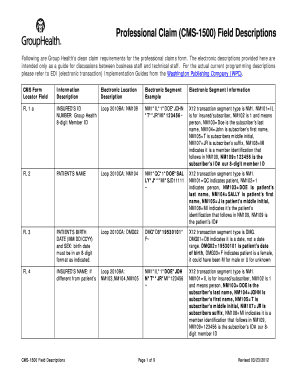
Get Cms-1500 Field Descriptions 2012-2026
How it works
-
Open form follow the instructions
-
Easily sign the form with your finger
-
Send filled & signed form or save
How to fill out the CMS-1500 Field Descriptions online
This guide provides comprehensive instructions on completing the CMS-1500 form fields efficiently and accurately. Whether you are new to digital document management or seeking clarification, follow these steps for a smooth experience.
Follow the steps to complete the CMS-1500 form accurately.
- Press the ‘Get Form’ button to access the CMS-1500 form online and open it for editing.
- Locate Field FL 1a, which is for the insured's ID number. Enter the 8-digit member ID assigned by the payer.
- Proceed to Field FL 2 for the patient's name. Enter the last name, first name, and middle initial of the patient.
- In Field FL 3, input the patient's birth date in MM/DD/YYYY format and indicate the sex using 'M' for male or 'F' for female.
- If the insured's name differs from the patient's, complete Field FL 4 with the insured's name details.
- In Field FL 5, provide the patient's full mailing address, including street, city, state, and ZIP code.
- Field FL 9 requires the name of any other insured individual if applicable. Fill in details such as the last name and first name.
- Complete Field FL 10 by indicating the patient's condition related to employment, auto accident, or another accident with a simple 'yes' or 'no.'
- For Field FL 11, provide the insured's policy or group number if applicable.
- In Field FL 21, enter the diagnosis or nature of illness with the highest specificity using the appropriate codes.
- Fill in the total charge for services in Field FL 28.
- Review all entries for accuracy, then save your changes. You can download, print, or share the completed form as needed.
Start filling out your CMS-1500 form online today for efficient processing.
The DN in box 17 of the CMS-1500 form indicates that the rendering provider is the same as the referring provider. This code streamlines the information for insurers, clarifying the relationship between the providers. Properly using DN can help avoid misunderstandings in the billing process. Consult the CMS-1500 Field Descriptions for more information on this code.
Industry-leading security and compliance
US Legal Forms protects your data by complying with industry-specific security standards.
-
In businnes since 199725+ years providing professional legal documents.
-
Accredited businessGuarantees that a business meets BBB accreditation standards in the US and Canada.
-
Secured by BraintreeValidated Level 1 PCI DSS compliant payment gateway that accepts most major credit and debit card brands from across the globe.


