Loading
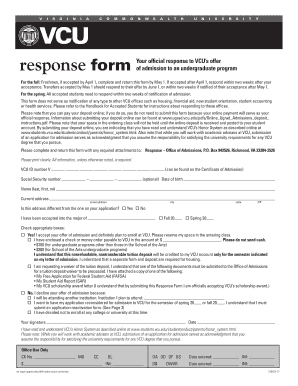
Get Vcu Response Form 2012-2025
How it works
-
Open form follow the instructions
-
Easily sign the form with your finger
-
Send filled & signed form or save
How to fill out the VCU Response Form online
This guide provides step-by-step instructions for completing the VCU Response Form online. Follow these instructions to ensure that your response is accurate and submitted correctly.
Follow the steps to fill out the VCU Response Form.
- Click the ‘Get Form’ button to acquire the VCU Response Form and open it in your online editor.
- Start by entering your VCU ID number, which can be found on your Certificate of Admission. This step is important for the university to identify your application.
- If you choose to provide it, enter your Social Security number. This field is optional but may help in confirming your identity.
- Enter your date of birth. This helps to further verify your identity.
- Provide your name in the format of last name, first name, and middle initial. Ensure that the spelling is accurate.
- Complete your current address. This includes your street address, city, state, and ZIP code.
- Indicate if your current address is different from the one you provided in your application by selecting 'Yes' or 'No.'
- Indicate the semester you have been accepted into by checking the appropriate box for either fall or spring.
- Select the appropriate options regarding your acceptance of admission. Check the box that states you accept the offer of admission, or choose one of the alternatives if you are declining the offer or requesting a waiver.
- If applicable, enter the amount of the tuition deposit you are enclosing, or indicate if you are requesting a waiver and have attached required documents.
- Sign and date the form to certify that you have read and understand VCU’s Honor System.
- Review the completed form to ensure all information is accurate. Save your changes, and consider downloading a copy for your records before submitting.
- Submit the form, along with any required attachments, to the specified address: Response – Office of Admissions, P.O. Box 842526, Richmond, VA 23284-2526.
Ready to respond to VCU's admission offer? Complete your VCU Response Form online today!
To locate your VCU acceptance letter, log into your VCU applicant portal using your credentials. There, you will find all relevant documents related to your admission status. Additionally, if you encounter any issues, completing the VCU Response Form can assist you in obtaining the information you need quickly.
Industry-leading security and compliance
US Legal Forms protects your data by complying with industry-specific security standards.
-
In businnes since 199725+ years providing professional legal documents.
-
Accredited businessGuarantees that a business meets BBB accreditation standards in the US and Canada.
-
Secured by BraintreeValidated Level 1 PCI DSS compliant payment gateway that accepts most major credit and debit card brands from across the globe.


