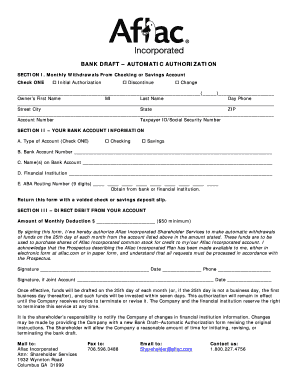
Get Aflac Bank Draft – Automatic Authorization Form
How it works
-
Open form follow the instructions
-
Easily sign the form with your finger
-
Send filled & signed form or save
How to fill out the AFLAC Bank Draft – Automatic Authorization Form online
Filling out the AFLAC Bank Draft – Automatic Authorization Form online is a straightforward process that facilitates automatic withdrawals from your bank account. This guide will provide you with step-by-step instructions to ensure you complete the form accurately and efficiently.
Follow the steps to complete the form correctly.
- Click ‘Get Form’ button to obtain the form and open it in the editor.
- In Section I, select one option to indicate whether this is an initial authorization, a request to discontinue, or a change. Provide your first name, middle initial, last name, and day phone number. Fill out your street address, city, state, and ZIP code.
- In Section II, checkbox A, specify the type of account by selecting either 'checking' or 'savings.' Then, enter your bank account number in Section B, followed by the names on the bank account in Section C. Fill in the name of your financial institution in Section D and provide the ABA routing number in Section E — this should be a nine-digit number you can obtain from your bank.
- In Section III, indicate the amount of your monthly deduction, ensuring that it meets the minimum of $50. By signing this section, you authorize Aflac Incorporated Shareholder Services to make automatic withdrawals on the 25th of each month for the specified amount. Include the date, and your phone number, and if applicable, have the joint account holder sign as well.
- Review all the provided information for accuracy before proceeding. Once verified, you can save your changes, download, print, or share the completed form as needed.
Complete your AFLAC Bank Draft – Automatic Authorization Form online today to manage your account efficiently.
The timeframe for receiving a claim back from Aflac can vary, but most claims are processed within five to seven business days. To facilitate a quicker process, make sure all required documentation is submitted accurately. Once approved, your payment will be made through your chosen method, such as Direct Deposit via the AFLAC Bank Draft – Automatic Authorization Form.
Industry-leading security and compliance
-
In businnes since 199725+ years providing professional legal documents.
-
Accredited businessGuarantees that a business meets BBB accreditation standards in the US and Canada.
-
Secured by BraintreeValidated Level 1 PCI DSS compliant payment gateway that accepts most major credit and debit card brands from across the globe.


