Loading
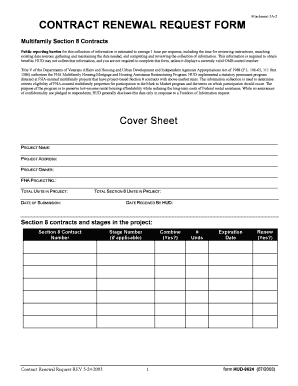
Get Hud-9624 2003
How it works
-
Open form follow the instructions
-
Easily sign the form with your finger
-
Send filled & signed form or save
How to fill out the HUD-9624 online
The HUD-9624 is an essential document for multifamily Section 8 contracts, enabling property owners to request contract renewals effectively. This guide provides clear, step-by-step instructions to help users fill out the form accurately and efficiently in an online format.
Follow the steps to complete the HUD-9624 form online.
- Press the ‘Get Form’ button to retrieve the HUD-9624 form and open it in your online editor.
- Begin by filling out the cover sheet. Enter the project name, address, owner details, FHA project number, total units, total Section 8 units, submission date, and date received by HUD.
- Complete the Section 8 contracts and stages section. Provide the Section 8 contract number, stage number (if applicable), number of units, expiration date, and whether you wish to renew.
- Choose an option for contract renewal. Check the box corresponding to your desired renewal option and attach any necessary worksheets as required for your selection.
- For each option selected, provide additional details as specified in the renewal worksheet. Include relevant data from the Rent Comparability Study (RCS) where necessary.
- Certify your information by signing and dating the form. Ensure all statements are accurate and that you understand the consequences of providing false information.
- Review the completed form for any errors or omissions, then save your changes or download a copy for your records. You may also choose to print or share the form as necessary.
Complete your documents online to ensure a smooth and efficient process.
Get form
Experience a faster way to fill out and sign forms on the web. Access the most extensive library of templates available.
To qualify for HUD financing, you must meet certain income and credit criteria defined by HUD. Begin by reviewing the HUD-9624 to understand the details of your eligibility. Providing accurate financial information will help streamline your application process and boost your chances of securing financing.
Get This Form Now!
Use professional pre-built templates to fill in and sign documents online faster. Get access to thousands of forms.
Industry-leading security and compliance
US Legal Forms protects your data by complying with industry-specific security standards.
-
In businnes since 199725+ years providing professional legal documents.
-
Accredited businessGuarantees that a business meets BBB accreditation standards in the US and Canada.
-
Secured by BraintreeValidated Level 1 PCI DSS compliant payment gateway that accepts most major credit and debit card brands from across the globe.


