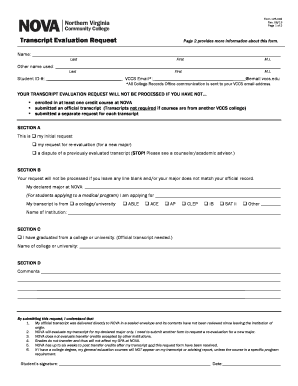
Get Nvcc Nova Form 125-049 2013-2025
How it works
-
Open form follow the instructions
-
Easily sign the form with your finger
-
Send filled & signed form or save
How to fill out the NVCC NOVA Form 125-049 online
Filling out the NVCC NOVA Form 125-049 online is a straightforward process designed to streamline your transcript evaluation request. This guide will walk you through each step, helping you complete the form efficiently and accurately.
Follow the steps to fill out the NVCC NOVA Form 125-049 online:
- Press the ‘Get Form’ button to access the NVCC NOVA Form 125-049 and open it in your preferred editor.
- Complete the personal information section including your last name, first name, middle initial, and any other names used. Be sure to provide your student ID number and VCCS email, as all communications will be sent there.
- Select the appropriate options in Section A to indicate whether this is your initial request, a request for re-evaluation, or a dispute of a previously evaluated transcript.
- In Section B, ensure that your declared major matches your official record and fill in the institution name where your transcript is from. If applicable, indicate if you are applying for a medical program.
- In Section C, confirm if you have graduated from a college or university and specify the name of the institution if applicable.
- Use the comments section in Section D for any additional information or notes that may assist in processing your request.
- Review the acknowledgment section and check the box to confirm your understanding of the evaluation process. Then, provide your signature and date the form.
- After filling out all necessary sections, save your changes. You can then download, print, or share the form as needed.
Begin filling out the NVCC NOVA Form 125-049 online today to initiate your transcript evaluation.
Submitting transcripts to NSU involves requesting official documents from your previous institutions. Make sure to mention the NVCC NOVA Form 125-049 if it applies to your situation, as it can facilitate the process. You should send these transcripts directly to NSU’s admissions office, ensuring they comply with all established guidelines. For assistance, consider using platforms like US Legal Forms to manage documentation more efficiently.
Industry-leading security and compliance
-
In businnes since 199725+ years providing professional legal documents.
-
Accredited businessGuarantees that a business meets BBB accreditation standards in the US and Canada.
-
Secured by BraintreeValidated Level 1 PCI DSS compliant payment gateway that accepts most major credit and debit card brands from across the globe.


