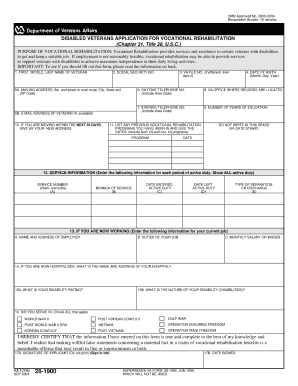
Get Va 28-1900 2004
How it works
-
Open form follow the instructions
-
Easily sign the form with your finger
-
Send filled & signed form or save
How to fill out the VA 28-1900 online
The VA 28-1900 form is an essential document for individuals seeking vocational rehabilitation and employment services. This guide provides clear instructions on how to complete the form online, ensuring users have the support they need throughout the process.
Follow the steps to accurately complete the VA 28-1900 online
- Click the ‘Get Form’ button to obtain the form and open it in your preferred editor.
- Begin by filling out your personal information in the designated fields, including your full name, current address, and contact details. Ensure all information is accurate to prevent any processing delays.
- Proceed to the next section where you will be asked about your military service. Provide your service dates, branch, and any relevant service number to establish your eligibility.
- In the next area, describe your current employment status and relevant work experience. Be specific in detailing any employment history that supports your application for vocational rehabilitation.
- Continue to the educational background section, where you should list any relevant education and training attended. Include the institution's name, degree earned, and dates attended.
- Next, provide information about your disability, including how it affects your ability to work and any accommodations needed in the workplace.
- Review your entries for accuracy and completeness, ensuring all necessary fields are filled out correctly.
- Once you have verified your information, proceed to save your changes. You may also have the option to download, print, or share the completed form as needed.
Take the first step towards your vocational goals by completing the VA 28-1900 online today.
Get form
To qualify for Vocational Rehabilitation (VOC) services, you typically need at least a 10% service-connected disability rating from the VA. This rating allows you access to the benefits associated with VA form 28-1900, paving the way for support in finding suitable employment. However, if you have an employment handicap stemming from a lower disability rating, you might still qualify for services, so it's wise to review your situation thoroughly.
Get This Form Now!
Industry-leading security and compliance
-
In businnes since 199725+ years providing professional legal documents.
-
Accredited businessGuarantees that a business meets BBB accreditation standards in the US and Canada.
-
Secured by BraintreeValidated Level 1 PCI DSS compliant payment gateway that accepts most major credit and debit card brands from across the globe.


