Loading
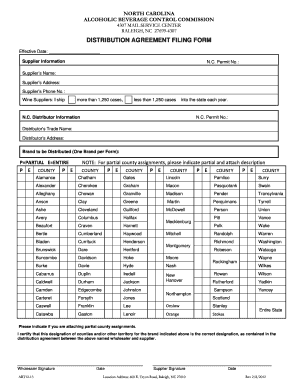
Get Nc Distribution Form 2012-2026
How it works
-
Open form follow the instructions
-
Easily sign the form with your finger
-
Send filled & signed form or save
How to fill out the Nc Distribution Form online
The Nc Distribution Form is a crucial document for suppliers and wholesalers operating within North Carolina's alcoholic beverage sector. This guide provides a step-by-step overview on how to effectively complete this form online, ensuring compliance with state regulations.
Follow the steps to successfully complete the Nc Distribution Form online.
- Click the ‘Get Form’ button to obtain the Nc Distribution Form and open it in the editor.
- Fill in the effective date at the top of the form to indicate when the distribution agreement takes effect.
- In the Supplier Information section, provide the N.C. Permit Number, Supplier’s Name, Supplier’s Address, and Supplier’s Phone Number.
- Indicate whether you ship more than or less than 1,250 cases into the state each year by checking the appropriate option.
- Next, in the N.C. Distributor Information section, enter the Distributor’s Permit Number, Trade Name, and Address.
- Specify the Brand to be Distributed, ensuring only one brand is listed per form.
- If applicable, indicate whether the distribution is for partial or entire counties. Provide a list of counties and specify using 'P' for partial and 'E' for entire.
- Certify the accuracy of the county designation by signing in the spaces provided for both the wholesaler and supplier.
- Complete all necessary fields thoroughly and review for accuracy.
- Once completed, users can save the changes, download a copy, print it, or share the completed form as needed.
Start processing your Nc Distribution Form online today!
To get NC tax forms, visit the North Carolina Department of Revenue website for downloadable options. Additionally, you can inquire at local offices or access forms through legal services. Utilizing platforms like US Legal Forms can streamline your search for specific documents, including the Nc Distribution Form.
Industry-leading security and compliance
US Legal Forms protects your data by complying with industry-specific security standards.
-
In businnes since 199725+ years providing professional legal documents.
-
Accredited businessGuarantees that a business meets BBB accreditation standards in the US and Canada.
-
Secured by BraintreeValidated Level 1 PCI DSS compliant payment gateway that accepts most major credit and debit card brands from across the globe.


